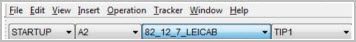
The B-Probe or B-Probe Plus represents a free, movable target device to measure with the tracker, similar to the T-Probe device used with the AT901. You use the B-Probe with the AT402 tracker and the B-Probe Plus with the AT500 tracker. Unlike the T-Probe, the B-Probe and B-Probe Plus are passive 6DoF devices that you must activate like a reflector.
Before you use the B-Probe or the B-Probe Plus with the appropriate tracker, make sure that the firmware version on both devices are the same. For the AT402 tracker, the minimum Emscon version needs to be 3.8.500.
To activate and use the B-Probe or the B-Probe Plus, see the documentation that came with your Tracker Pilot software.
Before measurement can take place, the B-Probe or the B-Probe Plus status indicator LEDs must be solid green. When the LEDs are orange or blinking orange, you need to replace the batteries.
B-Probes, like reflectors, are not automatically recognized
by PC-DMIS. You need to select the B-Probe from the probe combo boxes.
PC-DMIS marks the currently-active B-Probe in the Probes
list of the Settings Toolbar in a bold
font face. Ensure that the selected probe in PC-DMIS is the same as the
physically active probe.
To take hits, follow these steps:
Attach the needed stylus to the B-Probe.
Switch the B-Probe. To do this, click one of the buttons on the front side or on top of the probe (when the probe is turned on, it automatically triggers a hit). For B-Probe button assignments, see the "B-Probe Button Assignments" topic.
Capture the laser beam in the B-Probe reflector and press one of the buttons to initiate a measurement.
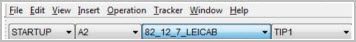
Detected B-Probe - Serial Number: 82, Ball Diameter: 12.7 mm
Move to the location of the point to measure while you maintain the laser beam visibility.
Click one of the buttons on the probe to record a hit. (The B-Probe and the B-Probe Plus do not support scans).
If the RMS value for a hit is out-of-tolerance as defined by the RMSToleranceInMM Settings Editor entry, PC-DMIS executes the action specified by the RMSOutTolAction entry. The available actions are: 0 = Accept hit, 1 = Reject hit, 2 = Prompt to accept or reject hit. For details on these Settings Editor entries, see RMSToleranceInMM and RMSOutTolAction topics in the USER_Option section of the PC-DMIS Settings Editor documentation.
To turn the probe off, follow these steps:
Press and hold the front measure button for two seconds and then release it.
Press either one of the buttons immediately after to shut the probe off.