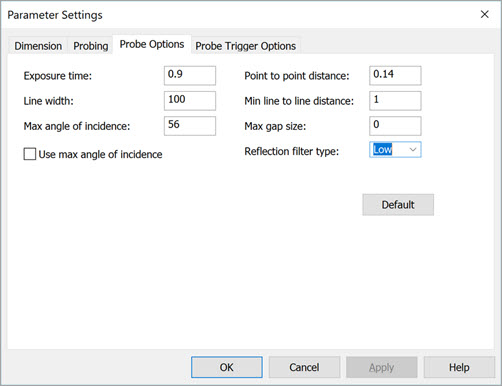
You can set the properties for Leica T-Scan scanners from the Probe Options tab on the Parameter Settings dialog box (Edit | Preferences | Parameters).
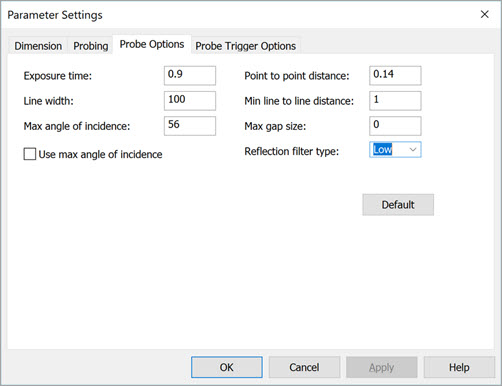
Parameter Settings dialog box - Probe Options tab
The options available are:
Exposure time - This option defines the length of time used by the T-Scan camera for the exposure. You can adjust the exposure time to suit the object you want to measure. For bright objects, use short exposure times (in a range from 0.25 to 5 ms). For dark objects, use longer exposure times (up to 20 ms).
Line width - You can reduce the scan line width down to 40% of the maximum width. If you choose a smaller line width, you can increase the line frequency.
Max angle of incidence - This option defines the maximum angle of incidence between the laser beam and the object's surface. The T-Scan interface software rejects any measured point that exceeds this value. The smaller the value, the less data the software acquires, but it results in higher data quality.
Use max angle of incidence check box - Select this check box to apply a filter to the data. The filter removes points measured with an angle of incidence that exceeds the specified Max angle of incidence value. How this filter works is described in the Max angle of incidence description above.
Point to point distance - This option specifies the distance between two consecutive points in a scan line. Valid values are from 0.035 mm and 10 mm inclusive.
Min line to line distance - This option specifies the minimum distance between two consecutive scan lines. Valid values are from 0 mm and 50 mm inclusive.
Max gap size - If gaps appear within a scan line, they can be filled automatically by means of interpolation. This option specifies the maximum gap size up to which the software closes a gap automatically.
Reflection filter type - The available options are: Standard, Low, Medium and High. Select the setting which best matches your object's reflective properties.
Default button - Press this button to reset the options on the Probe Options tab to their default values.
Once you complete your changes, click the Apply button. PC-DMIS adds the settings into your measurement routine.
Example of Probe Options settings added to your measurement routine in the Edit window:
OPTIONPROBE/,PT2PTDISTANCE=0.14,LINE2LINEDIST=1,
MAXANGLE=56,USEMAXANGLE=1,FILTERTYPE=1,EXPOSURETIME=0.9,
MAXGAPSIZE=0,LINEWIDTH=100
More: