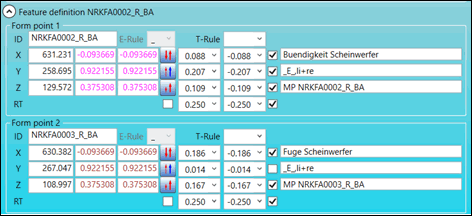
Use the options in the Feature definition group to define additional values for a Contour feature.
Feature Options
The following graphics show the options for each feature.
The Feature ID and ID boxes display the appropriate ID for the feature.
BA feature:
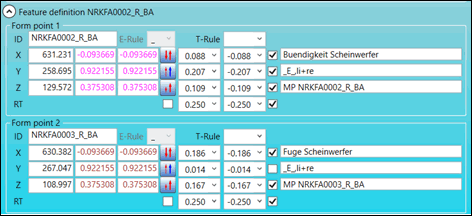
Feature definition group for BA feature
BD feature:
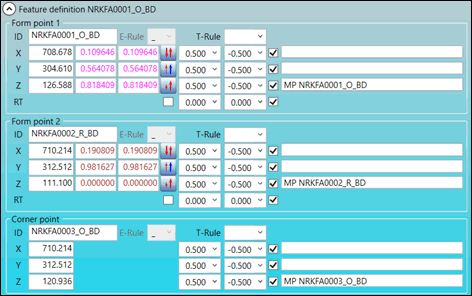
Feature definition group for BD feature
BF feature:
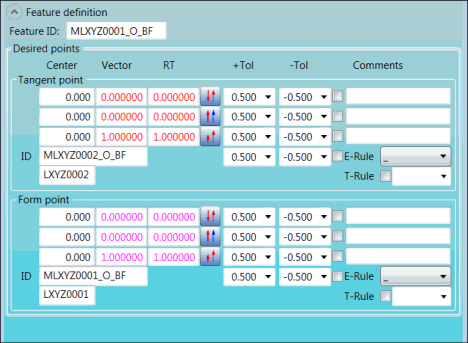
Feature definition group for BF feature
BH feature:
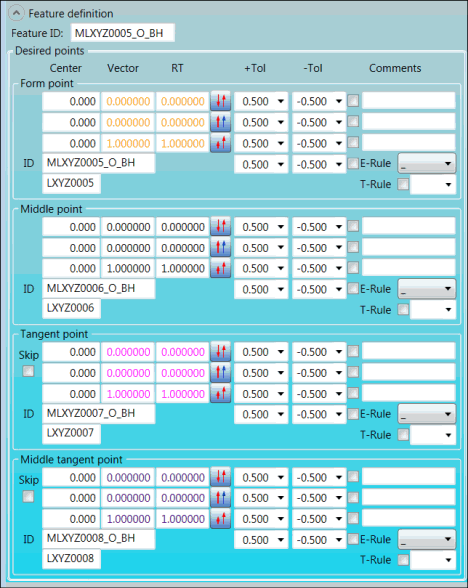
Feature definition group for BH feature
BK feature:
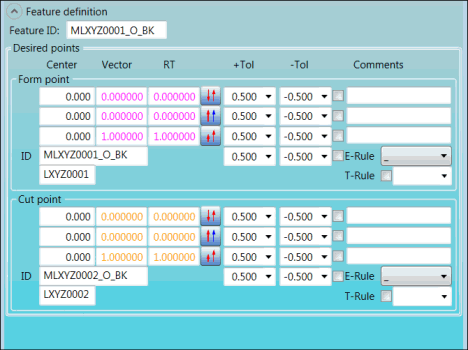
Feature definition group for BK feature
BM feature:
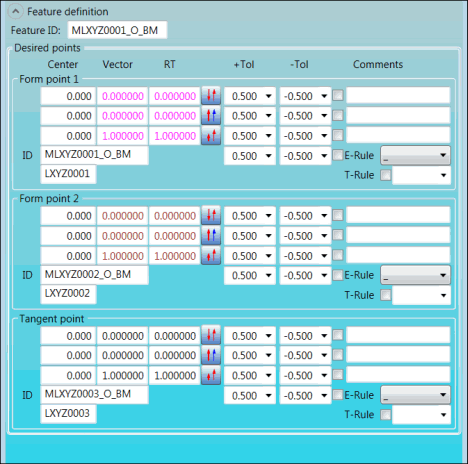
Feature definition group for BM feature
BN feature:
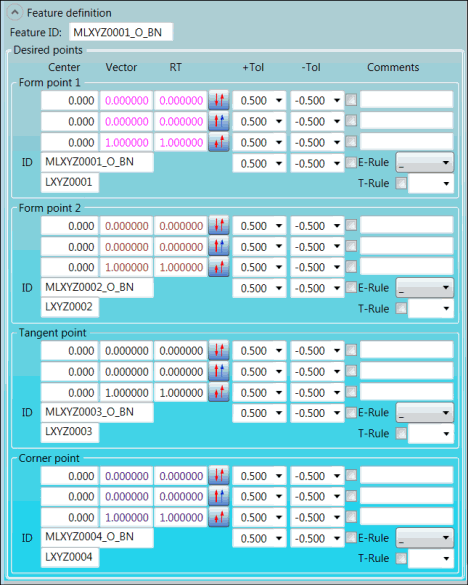
Feature definition group for BN feature
BP feature:
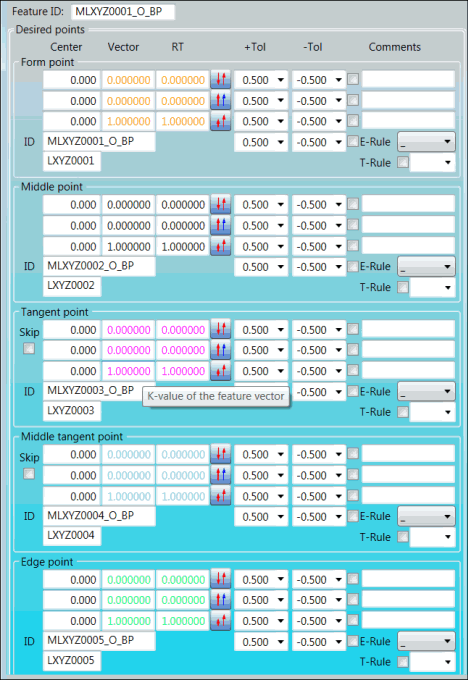
Feature definition group for BP feature
Descriptions
The following table describes the options.
For descriptions of the icons that appear in this group, see "Using the Icons".
Item |
Description |
Feature ID box |
This box displays the combination of letters and numbers that identify the feature. |
Desired points area |
When you position your mouse pointer over an option in this area, a screen tip about the option appears. These areas all share the items below: Form
point area (BF, BH, BK, and BP)
Save and Delete options The T-Rule appears in the list.
Middle point area (BH and BP): For a complete description, refer to MID_PT in the VW 101 26: 2011-03 standard. Skip check box (BH and BP): This option is available for optional tangent and middle tangent points. Select this check box if you do not want to measure the corresponding tangent point. Corner point area (BN): For a complete description, refer to COR_PT in the VW 101 26: 2011-03 standard. |
Example
The following is an example of a Feature definition group for the BA feature and the corresponding Edit window:

Example of BA feature
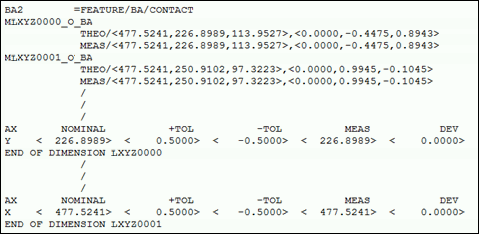
Example of Edit window
More: