
The options in the CAD selection group display the CAD coordinates for a Standard Part feature and enable you to perform CAD-related functions.
Feature Options
The following graphics show the options for each feature.
LA, LB, LD, LE, LF, and LG features:

CAD selection group for LA, LB, LD, LE, LF, and LG features
LC feature:
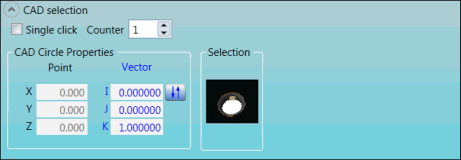
CAD selection group for LC feature
Descriptions
The following table describes the options.
For descriptions of the icons that appear in this group, see "Using the Icons".
Item |
Description |
Single click check box |
To enable single-click CAD selection, click this check box. To enable multi-click CAD selection and display the Counter list, clear the check box. |
Counter list |
Select the number of ESF features of this type in the measurement routine. |
CAD Circle Properties area |
X, Y, and Z Point boxes: These boxes display the calculated point locations on the CAD model. I, J, and K Vector boxes: These boxes display the calculated vector locations on the CAD model. |
Selection area |
This image displays the navigation path. |
More: