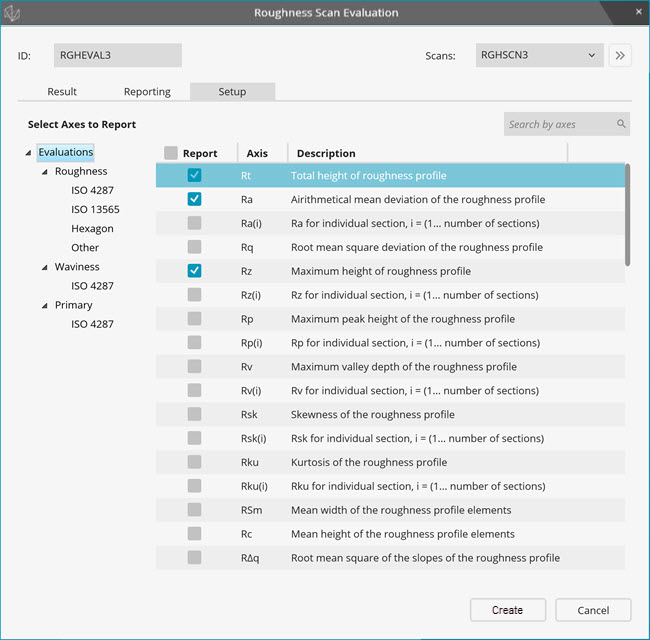
The Setup tab in the Roughness Evaluation dialog box (Insert | Dimension | Roughness) displays the characteristics that PC-DMIS can calculate for a roughness profile.
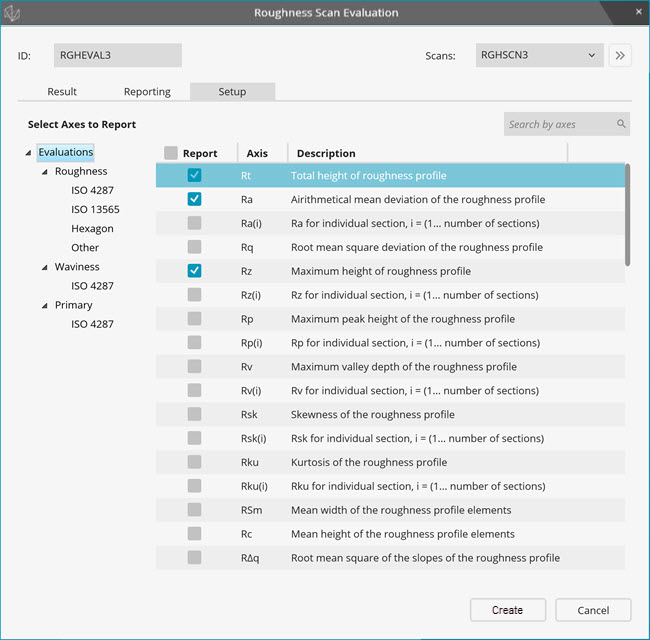
Setup tab
You can use the tree on the left to easily locate evaluation characteristics of the roughness scan. Click on the Evaluation node to view all the characteristics of the evaluation.
To select a characteristic, mark its check box. To unselect a characteristic, clear its check box.
PC-DMIS remembers the selected characteristics and automatically applies them to all new roughness dimensions in the current measurement routine as well as other measurement routines.
To apply the selected list to existing dimension commands, see "Result tab".
You can use the check box next to the Report column header to select or unselect all the characteristics for the selected node.
PC-DMIS evaluates the roughness scan and displays the selected characteristics on the Result tab.
To search any characteristics, type the axes symbol in the search box. You can search for multiple symbols at the same time.
More: