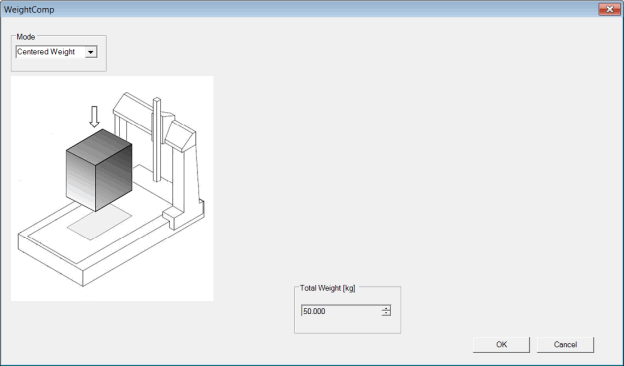
Use the Centered Weight mode for the WeightComp command for weights that are centrally and symmetrically located at the center of the measuring area.
To use this mode, do the following:
In the Mode list, click Centered Weight to open the WeightComp dialog box.
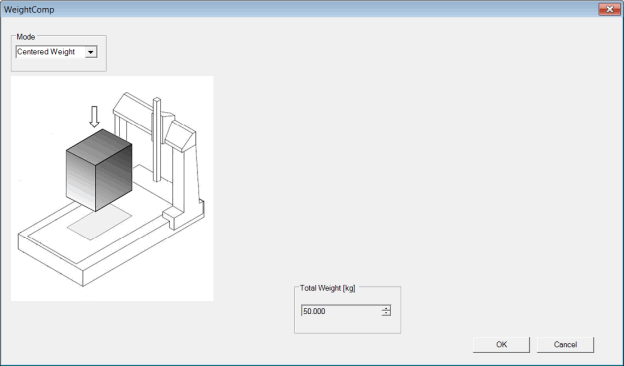
WeightComp dialog box - Centered Weight mode
In the Total Weight [units] area, select the total weight of the workpiece. ([units] reflects the current units set up for PC-DMIS: kg or lbs). The range in the list starts at the minimum relevant weight for the weight compensation and ends at the maximum compensated weight.
Click OK.
Here is an example of the Edit window for the Centered Weight mode:

Example of Edit window for Centered Weight mode