
Once the new measurement strategy is active, you can generate alternate active and void targets with multiple mouse clicks. Alternating active and void targets allows you to focus only on those areas of interest.
For Large Feature mode, you cannot convert between active and void, or between void and active, targets.
Hits may be deleted with the Alt key combination.
The following example shows the results in the Live View of four hits taken defining a Line feature that extends over a void area.

Example of alternate active and void target hits in the Live View
The resulting targets are defined in the Probe Toolbox of the Auto Feature dialog box for your Line feature.
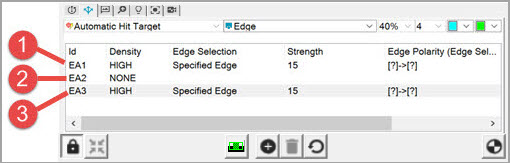
Results of hits in the Probe Toolbox
In the image above:
1 - Target is defined from clicks 1 and 2
2 - Target is defined from clicks 2 and 3
3 - Target is defined from clicks 3 and 4
As each active target is generated, automatic execution is performed.
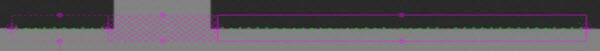
Example showing the results of automatic execution
If the second click that defines the active target is outside the current Field Of View (FOV), a warning message appears and alerts you about machine movement.
Once an active target has been executed, parameters such as Target Width, Edge Type, Edge Polarity, Focus, and Filter can be edited. If changes are made to any of these parameters, a re-execution of the last active target is triggered.
Right-click in the Vision tab to display the pop-up menu.
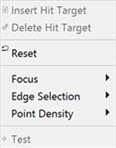
Click Focus, Edge Selection, or Point Density, and select the appropriate menu option to edit it as needed. Click Reset to remove all the hits and clear all targets.
Click and drag any of the handles on the target area boundary box to re-size the target area as necessary.

Click in each of the Edge Polarity fields to change the settings as necessary.
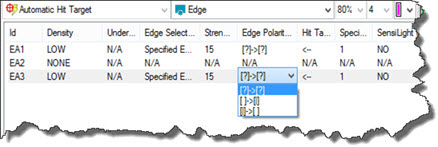
Changes made to the last Active Target causes the automatic execution to restart.
In the event of an execution error, parameters can be edited to ensure successful measurement. Once the execution error has been cleared, feature and target definitions can continue.
Target and feature generation through double-clicking or box-selecting functionality is still available while in Large Feature mode. If either of these actions are performed, however, a warning message appears.
More:
Large Feature Measurement Mode