 ) on the Pointcloud toolbar or QuickCloud toolbar.
) on the Pointcloud toolbar or QuickCloud toolbar.Open the Laser Data Collection Settings
dialog box from the Operation | Pointcloud | Data Collection
menu option, or click the Pointcloud Data Collection
Parameters button ( ) on the Pointcloud toolbar or QuickCloud toolbar.
) on the Pointcloud toolbar or QuickCloud toolbar.
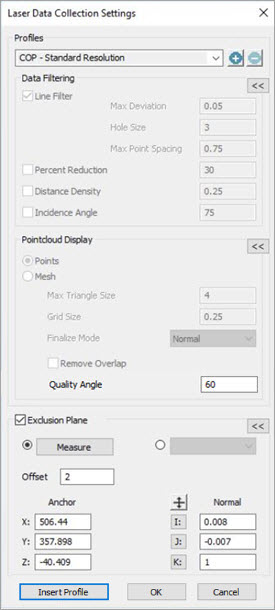
Laser Data Collection Settings dialog box
The Laser Data Collection Settings dialog box allows you to select, define, and save scan profiles. You can also define the exclusion plane and the pointcloud display for laser scanned data.
You can click the Collapse
button  to hide sections
of the Laser Data Collection Settings dialog
box or click the Expand button
to hide sections
of the Laser Data Collection Settings dialog
box or click the Expand button  to display hidden sections
of the dialog box.
to display hidden sections
of the dialog box.
PC-DMIS supports many sensors including the AS1 and the AS1-XL sensors.
The AS1-XL sensor is capable of measuring with a much larger stand-off than other laser sensors so, it requires a different set of scanning parameters.
When PC-DMIS auto-detects that the AS1-XL sensor is the active sensor, it automatically switches the scan profile with the appropriate parameter settings required by the sensor. The profile name remains the same, but you can see that some of the parameter changes of the profile setting are visible in the Laser Data Collection Settings dialog box. Other changes are made in the background which are not exposed.
If you switch from an AS1-XL sensor to a different laser sensor, PC-DMIS auto-detects the change and updates the scan profile again with the applicable parameters.
More: