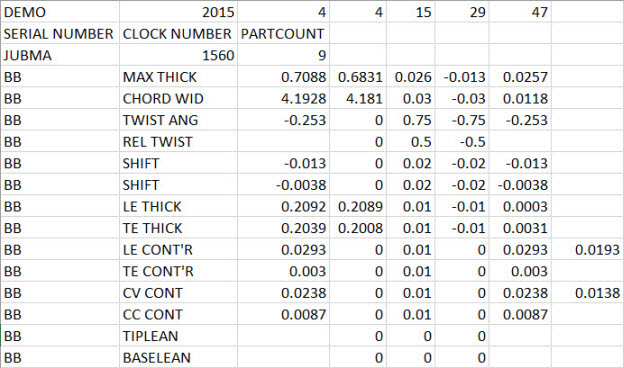
The CSV Format option on the Reporting tab in the Flavor File dialog box generates a CSV (comma-delimited text) file as part of the analysis. For more information about this option, see "Setting Reporting Options".
Zone form tables can also be output to this file.
Values that are exported into the CSV file are shown below as they would appear if you imported the data into a table.
The table consists of the following:
1st row, columns 1 thru 7: Values from the PART field and DATE field (year, month, day, hour, minute, and second) in the Report file
2nd and 3rd rows, columns 1 thru 3: Names and values from the TEXT fields in the Report file
1st column (excluding rows 1 thru 3): Section
2nd column: Calculation
3rd column: Measurement
4th column: Nominal
5th column: Upper tolerance
6th column: Lower tolerance
7th column: Deviation value (the difference between the actual and the nominal)
8th column: Out-of-tolerance amount
Example of a Partial CSV File in a Table
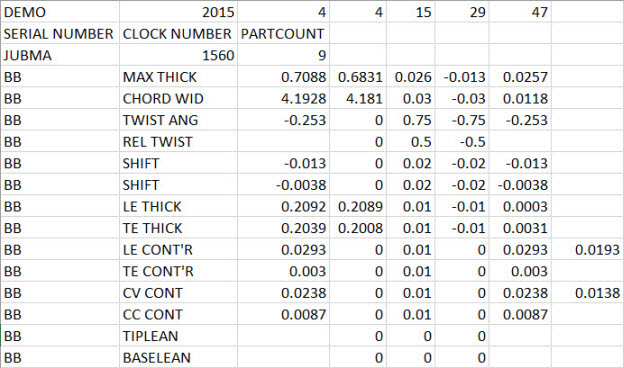
Example of a partial CSV file in a table