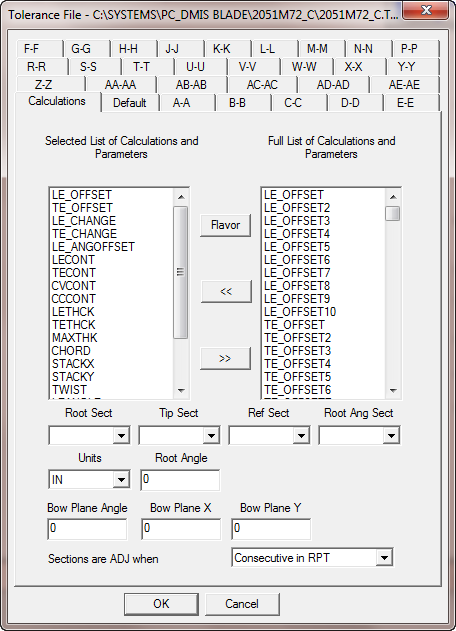
Use the Calculations tab in the Tolerance File dialog box to specify the calculations that are available for all sections (Default tab) or individual sections (Section tabs).
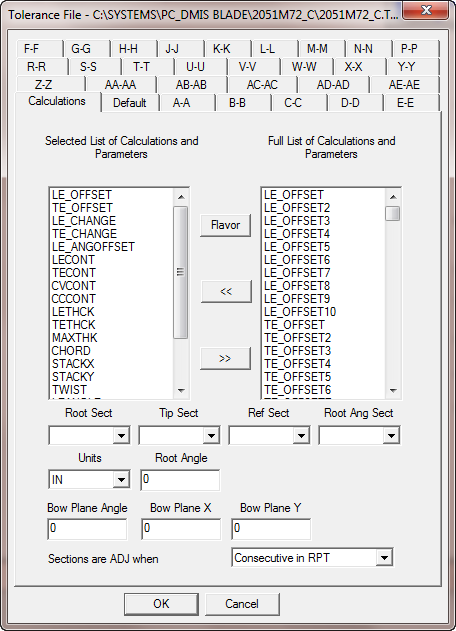
Tolerance File dialog box - Calculations tab
Full List of Calculations and Parameters
list - To select values in this list, click on them and then click the
left arrow button  . The selected values appear in the
Selected List of Calculations and Parameters
list. For more information about calculations, see "Calculations".
. The selected values appear in the
Selected List of Calculations and Parameters
list. For more information about calculations, see "Calculations".
To select multiple values, press Ctrl or Shift.
Selected List of Calculations and
Parameters list - To remove values from this list, select the values
and click the right arrow button  .
.
Root Sect list - Select the section that defines the Root section for bow calculations.
STACK_ORIGIN - When you select this option, PC-DMIS Blade builds a bow datum axis from the stack origin point to the section you select from the Tip Sect list. PC-DMIS Blade reports all other sections relative to that axis in the bow calculations. The tolerance file selection affects the following calculations:
BOWX
BOWY
BOWT
LEBOWX
LEBOWY
LEBOWU
LEBOWV
LEPOS
LEPOS2
TEPOS
TEPOS2
TIPLEAN
BASELEAN
The LEPOS, LEPOS2, TEPOS, and TEPOS2 calculations are only affected when you select BOW from the Report list in the Define Method dialog box. From the Flavor File dialog box, click Define to open the Define Method dialog box.
Tip Sect list - Select the section that defines the Tip section for bow calculations.
Ref Sect list - Select the section that defines the Reference section for relative calculations.
RELTWIST
Root Ang Sect list - Select the section that defines the Root Angle section.
Units list - Choose either IN or MM to provide the units for which tolerances are calculated.
Root Angle list - Enter the angle offset from the root angle section.
Sections are ADJ when list (where "ADJ" means adjacent):
Consecutive in RPT
Consecutive in NOM
Consecutive in Default in TOL