

Type of operation area
Use the Type of operation area to select the operation that PC-DMIS performs when you click the Measure button in the Measure Probe dialog box.
Calibrate Tips
Use this option to do a standard calibration of all marked tips.
Calibrate the Unit
This option creates error maps for infinite wrist devices and indexable wrist devices. For indexable wrist devices, see the information below. For information on infinite wrist devices, see "Calibrate the Unit for Infinite Wrist Devices" in the "Using a Wrist Device" appendix in the PC-DMIS Core documentation.
This option only functions with single arm configurations.
Calibrate the Unit (For Indexable Wrist Devices)
Use this option to error map a probe head or a wrist device. This section describes error mapping an indexing probe head, such as the PH9, PH10, or Zeiss RDS. A special probe configuration, consisting of three styli of the same diameter, is placed in the probe head and as many tip orientations (all possible orientations are best) that the user desires are measured with this probe configuration. Generally, you should arrange the styli in a "T" configuration at least 20 mm tall and 40 mm wide (like a star probe with styli at 20 mm from the center). The farther the styli are separated, the more accurate is the error map.
Once you have measured all possible orientations using the special configuration, you can change probe configurations without having to do a calibration of the entire tip list. Each orientation that is measured in the original map is then automatically calibrated in the new configuration. PC-DMIS provides complete support for calibrating and using all Renishaw and DEA probe heads, as well as the Zeiss RDS head.
This option, as discussed here, refers exclusively to probe heads that have repeatable index positions such as the PH10. This calibration requires a 3-stylus star probe. After this calibration is performed, only the indexed positions that were qualified during the unit calibration can be used in future probe files without performing a full calibration. The Calibrate the unit option is not available when using an analog probe, regardless of whether the probe head is of a type that is either indexable or infinite. This is because an analog probe must have each individual position calibrated to obtain the required deflection coefficients.
For more information on calibrating wrists, see the "Using a Wrist Device" appendix in the PC-DMIS Core documentation.
"Calibrate the Unit" Process for Indexable Wrist Devices
Create the unit probe configuration similar to the one in the graphic below:
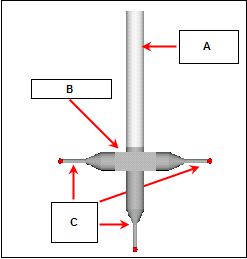
A
- 50 mm extension
B - 5-way center
C - Three 3BY20 tips
The exact sizes of the components may vary, but the shape must remain the same. It is also best to choose the lightest components possible, because gravity can cause some error in the measurements.
In the Probe Utilities dialog box, click the Add Angles button. Add as many different orientations as you desire. A complete mapping of the probe head would mean measuring each possible orientation.
In the Probe Utilities dialog box, select the Measure button to open the Measure Probe dialog box.
Type the default values to use.
Select Calibrate the unit for the type of operation to perform.
In the Measure Probe dialog box, click the Measure button. PC-DMIS then measures each of the three tips at each of the selected orientations. PC-DMIS uses this data to map the offset, pitch, and yaw of each orientation.
Place a probe configuration that you want to use for measurement on the probe head.
Choose at least four of the mapped orientations.
Select the Use Unit Calib Data check box in the Probe Utilities check box.
Calibrate this probe in the chosen orientations. To do this:
Click Measure in the Probe Utilities dialog box. The Measure Probe dialog box appears.
Select the Calibrate Tips option for the type of operation to perform.
Click the Measure button in the Measure Probe dialog box. PC-DMIS then calculates the actual length offset for this probe configuration. PC-DMIS automatically creates tips for each mapped orientation.
Lower Matrix
Use this option to calibrate your SP600 probe's lower level matrix. For information, see "Notes on SP600 Lower Matrix" and "Performing a Low Level Matrix Calibration".
Qualification Check
This option re-measures the tip orientations that you specify within the selected probe file. It does a comparison to the previously measured data for these tip orientations. You can use this comparison to determine if a complete calibration is needed. This is an audit-only procedure within the selected probe file and does not update the tip offsets.
Home the Unit
This option performs a partial wrist-mapping procedure on selected previously-qualified tip angles to determine the proper orientation of A = 0 and B = 0 within the wrist error map. PC-DMIS includes Home the unit for selection if the value of the PC-DMIS Settings Editor RenishawWrist registry entry is set to 1. For help with modifying registry entries, see the "Modifying Registry Entries" chapter in the PC-DMIS Core documentation.
Your LMS license or portlock must have the wrist option turned on in order for PC-DMIS to enable the wrist support.
Calibrate NC-100 Artifact
Use this option to calibrate an NC-100 qualification tool. To enable this option, you must have previously purchased the NC-100 option. If this option is enabled in the LMS license or on the portlock, the NC-100 tab appears in the Setup Options dialog box (Edit | Preferences | Setup). You must then set up the NC-100 before the Calibrate NC-100 artifact option becomes available.
Calibrate ScanRDV
When using an analog scanning probe, some machine types support using a radius deviation from the tip's nominal size. This deviation from the nominal may be different for discrete hits (referred to as PRBRDV) as compared to continuous scanning (referred to as SCANRDV). Use this option to calibrate a tip directly within this dialog box to calculate a scan-specific radius deviation. If your machine does not support the radius deviations separately from the tip size, this option is unavailable.
Before you use this option, you must first calibrate the tip in the usual manner, typically by using the Calibrate tips option. Once done, you may then use the Calibrate ScanRDV option to calculate a scan-specific deviation. PC-DMIS measures a single circular scan on the equator of the calibration tool to calculate this value.
PC-DMIS has an older method for measuring a scan-specific deviation by using a measurement routine containing suitable commands. While this older procedure still functions and remains a flexible approach, it requires considerable effort to develop a suitable calibration measurement routine. The new method is likely adequate for most situations, but you can still use the previous method as needed. For that method, see "Using Separate Deviations for Discrete and Scan Measurements".