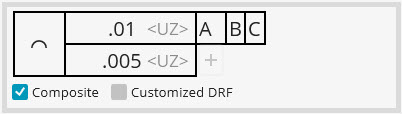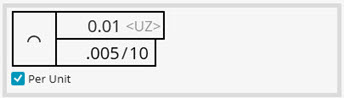
No Datum Feature
If you do not specify a datum feature for a Feature Control Frame (FCF) profile dimension on the Feature Control Frame tab in the XactMeasure GD&T dialog box (Insert | Dimension | <dimension>), the location of the measured feature is not controlled. A profile dimension without a datum feature determines how closely the measured feature matches the same form and size as its nominal shape.
Also, you must define the Best Fit algorithm in the Profile area of the Nominals tab in the XactMeasure GD&T dialog box (Insert | Dimension | <dimension>). The algorithm defaults to MIN/MAX to conform to the ASME Y14.5 and ISO 1101 standards. For more information, see "Nominals Tab".
Per Unit - This behaves nearly the same as the Per Unit check box for Straightness. For Line Profile, the Per Unit distance is an arc distance along a line, scan, curve, circle, or ellipse. This item only applies to line profile, not surface profile.
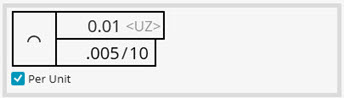
With a Datum Feature
If you choose one or more datum features, a Composite check box appears. This determines whether or not the dimension is a composite profile dimension. For more information, see "Composite Check Box".
Profile dimensions with a datum feature determine how closely the measured feature matches the same form, size, and location as its nominal shape. The profile must be within acceptable tolerances defined by the Plus and Minus tolerances. The tolerance zone is usually equally disposed about the nominal shape, but you can also define it as an unequal tolerance zone. For more information see, "Using Unequal Tolerance Zones with Profile Feature Control Frame Dimensions".
A single-segment line profile:

A single-segment line profile with a datum:

A multiple-segment line profile of two segments:
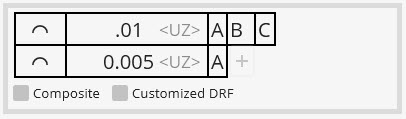
A composite line profile: