You must have an active Internet connection to see this video.

With PC-DMIS and your CMM, you can scan your part's surface at specified increments in DCC (Direct Computer Control) mode using a touch trigger probe (TTP) or an analog (continuous contact) probe. Alternately, if you're working in Manual mode, you can perform manual scans with touch trigger or hard probes as well.
About Touch Trigger Probe (TTP) Scans
DCC TTP scanning is also known as "stitch-type" scanning because it resembles a sewing machine's stitching action as the probe moves up and down to contact the part's surface. DCC TTP scans are driven by PC-DMIS and the CMM controller. This provides an intelligent, self-adapting algorithm that can calculate surface normal vectors for accurate probe compensation.
About Continuous-Contact Scans
DCC continuous-contact scans are scans that are done with an analog probe head. The probe for this type of scan remains in continuous contact with the part's surface. PC-DMIS sends the scanning parameters to the controller. The controller scans the part and then informs PC-DMIS of the scan points based on the chosen parameters. Continuous-contact scans generally result in large amounts of point data being generated relatively quickly.
Available Scan Types
The different scanning approaches are useful in digitizing profiles on your part's surfaces.
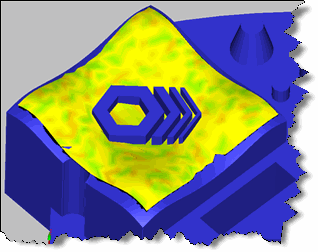
Example of a surface plot of a patch scan
To scan your part's features and surfaces, PC-DMIS provides you with these scans types: Basic Scans, Advanced Scans, and Manual Scans.
The main topics in this chapter discuss the options available from the Insert | Scan submenu:
For details on the scan options, see the "Scanning Your Part" chapter in the PC-DMIS Core documentation.