
A trihedron is an XYZ symbol in the Graphic Display window that shows the intersection of three planes. It defines the coordinate system's origin, and shows the current orientation when you rotate the part.
The Edit | Graphic Display Window | Trihedron menu item displays the Trihedron tab of the CAD and Graphic Setup dialog box. You can use this tab to change the colors for the different components that make up the trihedron and to size the rotation widget.

CAD and Graphic Setup dialog box - Trihedron tab
You can change colors for these trihedrons with these areas:
Colors - This affects the standard part alignment trihedron.
Rotation Widget Colors - This affects the rotation widget trihedron. For more information on this widget, see "Using the Rotation Widget".
Original Colors
The original colors for the part alignment symbol and the rotation widget are red (X), green (Y), and blue (Z):

Original Colors of the Part Alignment Trihedron
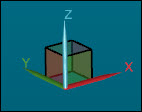
Original Colors of the Rotation Widget
Colors area
The Colors area contains a grid of colored boxes.

These grids of boxes represent the different components for each of the three axes of the two trihedrons.
Text - This sets the colors of the "X", "Y", or "Z" letters (or text) displayed on the trihedrons (1 in image below).
Cylinder - This sets the color of the X, Y, or Z axis line (or cylinder) on the trihedrons (2 in image below).
Cone - This represents the color of the X, Y, or Z arrow head (or cone) on the trihedrons (3 in image below).
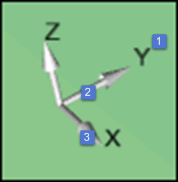
You can click on a colored box to change that component's color.
Rotation Widget area
The colored boxes in this area work the same way as the colored boxes in the Colors area above, except that they affect the rotation widget.
The Size slider changes the relative size of the rotation widget.
You can temporarily change the size with the mouse pointer. Hover your pointer over a face on the rotation widget until it highlights that face. Then rotate the mouse wheel. The size change remains until you close the measurement routine. To make the size change permanent, first open the Trihedron tab, resize the widget, and then click OK.
Changing Colors
You can change these colors by clicking on one of the colored boxes and choosing a new color from the Color dialog box:
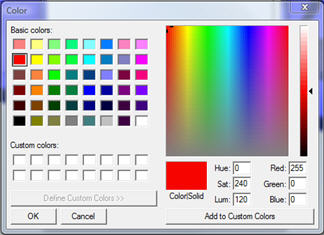
Color dialog box
As soon as you click OK, the Color dialog box closes, and PC-DMIS updates the trihedron color in the Graphic Display window.
When you click OK on the CAD and Graphic Setup dialog box, PC-DMIS stores the color information in the registry. All measurement routines then use these colors for that trihedron.
Example
This example shows a modified alignment trihedron. If you change its Text colors to white, Cylinder colors to pink, and Cone colors to orange, the trihedron looks like this:

A Sample Modified Trihedron