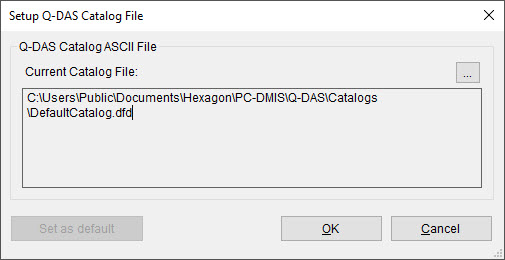
Q-DAS statistical software uses a catalog file to define information that is related to your manufacturing environment. This file is a text file that contains administrative and other data that K-fields can reference. Your organization creates this catalog according to the requirements of the Q-DAS software and provides it for use.
For information about catalog structures and how to define your own catalogs, refer to the Q-DAS website.
Q-DAS Configurator provides a sample catalog (DefaultCatalog.dfd). You can find the catalog files in this folder:
C:\Users\Public\Documents\Hexagon\PC-DMIS\Q-DAS\Catalogs
You can use the catalog file when you set up K-fields. For details, see "Setting Up K-Field Configuration".
Specifying the Catalog to Use
From Q-DAS Configurator, select Setup | Q-DAS Catalog File to open the Setup Q-DAS Catalog File dialog box.
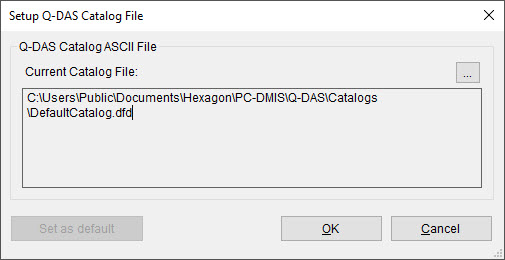
Setup Q-DAS Catalog File dialog box
The Current Catalog File box displays the name of the catalog file that is defined in the current Q-DAS data file.
When you initially install PC-DMIS, the default catalog file is DefaultCatalog.dfd. PC-DMIS uses this catalog until you define your own catalog.
If the default catalog file no longer exists on your computer, a red exclamation point appears.
To select an existing catalog, select the browse button and navigate to the catalog file.
Click the Set as default button to set the current catalog file as the default.
To save your changes, click OK.
Important Notes
The name of the catalog file in the Current Catalog File box also appears in the Current Catalog box on the toolbar.
The name of the catalog file is saved in the Q-DAS data file for each measurement routine. Ensure that the correct catalog file is used when the Q-DAS data file is created.
When you open an existing Q-DAS data file for a measurement routine, the catalog name that is stored in the data file appears in the Current Catalog box on the toolbar.
To modify the catalog file name for any Q-DAS data file, select the catalog in the Setup Q-DAS Catalog File dialog box. To apply the change, you must close the Q-DAS data file. The change is applied the next time you open the Q-DAS data file.
You can locate the catalog file in any folder. When the catalog file is parsed, PC-DMIS creates a sub-folder with a folder name that is the same as the catalog file name. The .xml files that it generates are stored in the sub-folders in this location:
C:\Users\Public\Documents\Hexagon\PC-DMIS\Q-DAS\Catalogs
Usually, a catalog file consists of several small catalogs. Q-DAS Configurator parses the catalog file into small catalogs and stores them in .xml files. For details about catalog files, refer to the documents provided by Q-DAS.