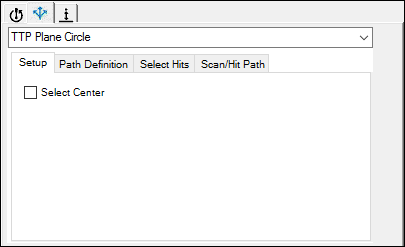
Use the Setup tab for the TTP Plane Circle strategy to select the center of the circular path. For example:
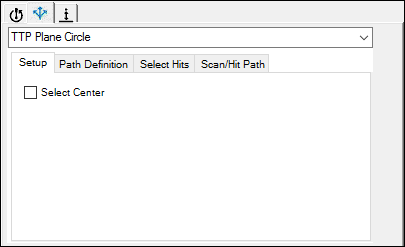
Sample Setup tab
Select Center
If you select this check box, you can click on the CAD to indicate the center point of a circular path. You can select a circle, cylinder, or any circular feature. PC-DMIS does the following:
Fills in the Feature properties area in the Auto Feature dialog box (Insert | Feature | Auto | Plane) with the information for the selected point.
Completes the First Diameter box on the Path Definition tab.
Generates and selects hits based on the selection criteria that is currently specified on the Select Hits tab.