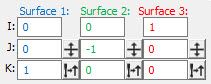
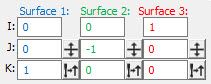
Surface 1 and Surface 2 boxes are only available for Angle Point or Corner Point auto features. Surface 3 boxes are only available for Corner Point Auto features.
The I, J, K vector should always point away from the measured surface.
Surface 1 (blue) - Determines the surface normal vector of the first measured surface.
Surface 2 (green) - Determines the surface normal vector of the second measured surface.
Surface 3 (red) - Determines the surface normal vector of the third measured surface.
After you define a new value, PC-DMIS normalizes the vector, making its length one unit.
For the three surfaces, PC-DMIS displays corresponding colored arrows showing the surface vectors.
If you can't see the vector arrow or it appears too small, try changing the value in the Pt. Size box in the Analysis area. If you set Pt. Size to 0, it generally sets both the point and the arrow to a desirable size.
Icon |
Description |
|
|
|
For more information on surface boxes, see "IJKT Surface boxes".