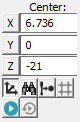
These boxes are only available with these Auto feature types: High Point, Plane, Circle, Ellipse, Round Slot, Square Slot, Notch, Polygon, Cylinder, and Sphere.
For Plane, Circle, Ellipse, Round Slot, Square Slot, Polygon, Cylinder, and Sphere, the XYZ Center boxes indicate the nominal center location of the feature.
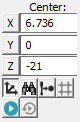
For a Notch, these boxes indicate the midpoint of the notch along the non-parallel side.
For a High Point, these boxes indicate the center of the search region.
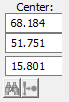
After you define a new value, PC-DMIS normalizes the vector, making its length one unit.
If a cylinder is defined as a hole, the center point must be defined at the top of the cylinder. If the cylinder is defined as a stud, then the center point must be defined at the bottom of the cylinder.
Icon |
Description |
|
|
|
|
|
|
|
|
|