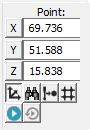
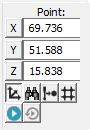
For a High Point feature, the XYZ Point boxes display the X, Y, and Z nominal for the start point.
After the new value is created, PC-DMIS draws the animated probe at the new location. This location indicates the beginning position of the search. After the execution is complete, the XYZ point contains the high point in the current workplane. Subsequent executions however use the original start point for the search.
For all other feature types, the XYZ Point boxes display the X, Y, and Z nominal for the location of the feature.
After the new value is created, PC-DMIS draws the animated probe at the new location. This location indicates where the probe takes the hit on the part.
For information on the X, Y, and Z axes check boxes, see the "Find Nearest CAD Element" topic.
Icon |
Description |
|
|
|
|
|
|
|
|
|
|
|