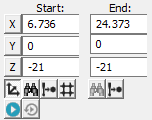
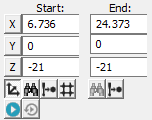
The XYZ Start and XYZ End boxes display the starting and ending points for an Auto Line feature. You can click on the Read Point from Machine icons to get the current probe's XYZ location. Or you can simply probe points on the part to show the start and end point values.
Note that the End boxes only appear if you select Yes from the Bounded list from the Measurement Properties area.
See the "Bounded List" topic.
Icon |
Description |
|
|
|
|
|
|
|
|
|