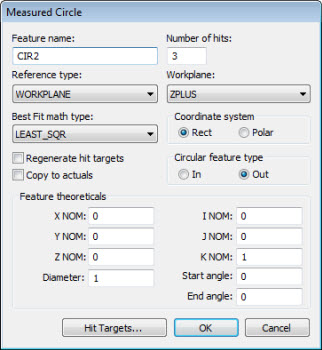
Measured features can be created or edited using the Measured Feature dialog box.
Select Insert | Feature | Measured Feature and then selecting an item from that menu to create your feature. Once created, place the cursor within the first four lines of the measured feature and press the F9 key on your keyboard to display the Measured Feature dialog box.
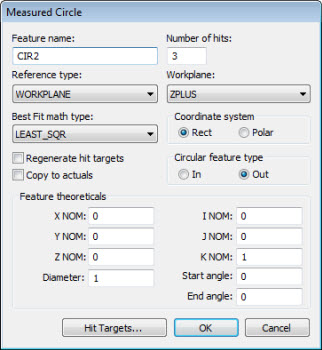
A Sample Measured Circle dialog box
The following topics describe the different elements of the Measured Feature dialog box. Some elements of the dialog box may only appear for certain feature types.
More: