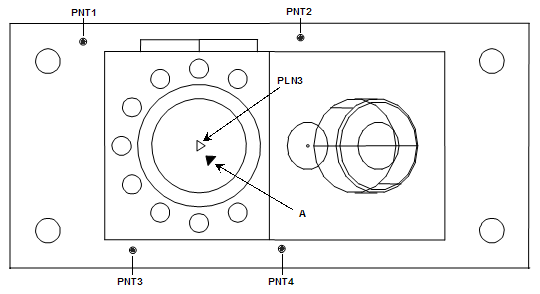
You can construct a "best fit" plane through three or more features. The best fit construction method takes the actual measured points rather than the ball's center (as in the case of best fit recompensate).
To construct a best fit or a best fit recompensate constructed plane:
Open the Construct Plane dialog box (Insert | Feature | Constructed | Plane).
From the Method list, select either the Best Fit or BF Recomp option.
From the Feature list, select at least three features.
For Best Fit (BF) or Best Fit Recompensate (BFRE) constructions, while you can use any feature type for your input features, BF and BFRE fit types are typically used with point features or point sets (a scan of points, a feature set with points, or an expression that resolves to an array of points).
If you choose Best Fit Recompensate, at least one feature must be a point.
Select the type of Best Fit construction from the Best Fit Type list. For information on the different types, see "Best Fit Type (for Plane)".
From the Display area, select how you want PC-DMIS to display the constructed plane. For details, see the "Using the Display Area" topic in this documentation.
If you want to change the feature theoretical values, select the Feature theoreticals check box and type in the values. For details, see the "Specifying Feature Theoreticals" topic in the PC-DMIS Core documentation.
Click the Create button.
If you chose LEAST_SQR as the best fit type, PC-DMIS computes a least squares plane, one for which PC-DMIS minimizes the average squared perpendicular distance from the data points to the plane.
If you chose MIN_SEP, PC-DMIS creates a minimum separated plane.
For the Best Fit method, the Edit window command line for this option would read:
CONSTR/PLANE,BF,feat_1,feat_2, …
OUTLIER_REMOVAL/(ON | OFF),stdDevMultiple
FILTER/(ON | OFF), WAVELENGTH=cutoffWavelength
PC-DMIS uses the actual measured points for construction.
For the Best Fit Recompensate method, the Edit window command line for this option would read:
CONSTR/PLANE,BFRE,feat_1,feat_2, …
OUTLIER_REMOVAL/(ON | OFF),stdDevMultiple
FILTER/(ON | OFF), WAVELENGTH=cutoffWavelength
PC-DMIS uses the probe's center for measurement purposes.
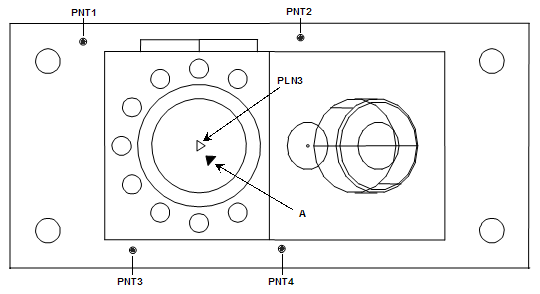
A - Best Fit Plane Constructed from Four Points (PNT1, PNT2, PNT3, and PNT4)
Constructing a Plane from three or more Points
More: