 , or select the Insert
| Alignment | QuickAlign menu item.
, or select the Insert
| Alignment | QuickAlign menu item.If one or more user-defined alignments already exist in the measurement routine, the measurement routine is considered to be in "Standard mode".
In standard mode, the following apply:
QuickAlign does not backfill partial alignments.
QuickAlign does not automatically create a DCC alignment.
If you don't select features, only the last feature is used to create the alignment.
To create an alignment with more than just one feature, you must select the features from the Edit window.
The alignment is added at the end of the measurement routine.
The alignment is created based on the same principles as described in the "QuickAlign in Startup Mode" topic.
An Example
Measure some features.
From the QuickMeasure
or Alignment
toolbar, click the QuickAlign icon  , or select the Insert
| Alignment | QuickAlign menu item.
, or select the Insert
| Alignment | QuickAlign menu item.
QuickAlign automatically uses the last feature in the measurement routine to constrain all possible degrees of freedom for that feature type.
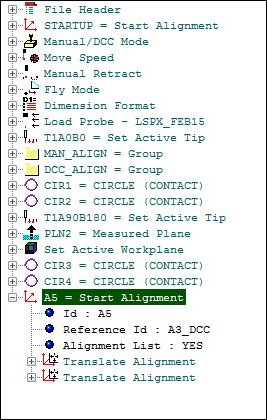
More: