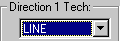

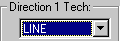

The Direction 1 Tech (left) and Direction 2 Tech (right) areas in the scan dialog box (Insert | Scan) determine how the scan will take its hits. Most scans only scan in one row or line, so, they only have one set of direction techniques in the Direction 1 Tech list.
Patch scans are unique in that they scan over an area and so have additional rows of points and use a second set of direction techniques in the Direction 2 Tech list. In the Direction 2 Tech list, the selected technique determines the incremental technique that will be applied between rows.
Select the desired technique. PC-DMIS will automatically display the Max / Min or Increment boxes.
More: