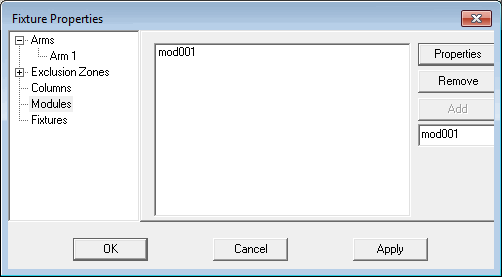
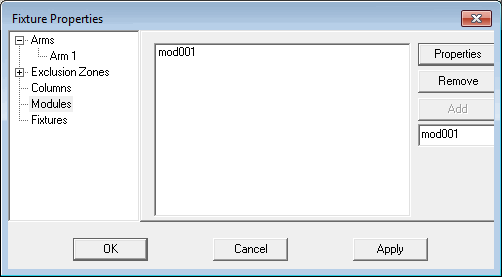
Fixture Properties dialog box - Modules
To open the properties for a module, click the Properties button or select the module from the tree of options in the sidebar.
To define a new module:
On the right side of the dialog box, type a name in the box. The Add button above it remains unavailable until you type a name in the box.
Click Add to add a module with that name to the list of modules.
From the list of modules, select the newly-added module.
Click Properties to define its properties. For information on a module's properties, see "Module Properties".
To remove modules from the list, select one or more modules, and click Remove.
More: