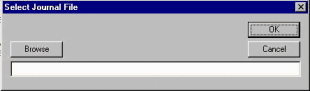
If you execute your measurement routine in Offline mode, the Select Journal File dialog box appears.
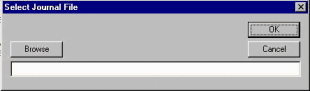
Select Journal File dialog box
If you click Cancel, PC-DMIS performs a normal run of the measurement routine in Offline mode using the nominal values for the measured values.
If you click Browse, select a journal file (.cnj extension), and click OK. PC-DMIS pulls the journal file's measurements into PC-DMIS. The software then shows a replay of the measurement routine, using the measurement values rather than the nominals.
For additional information on how to execute journal files, see "Run Journal" in the NC Server documentation.
For information on the NC Server operation, see the NC Server documentation.