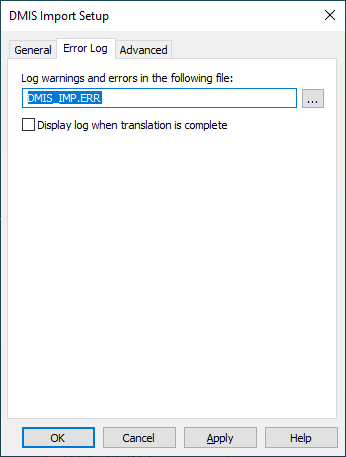
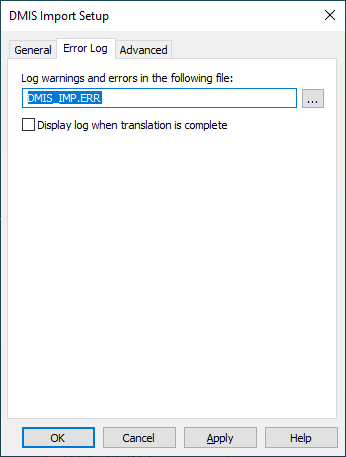
DMIS Import Setup dialog box - Error Log tab
The Error Log tab of the DMIS Import Setup dialog box (File | Import | DMIS) causes PC-DMIS to store any warnings or errors at the end of the import process in a text file of your choice. To select a text file, click the Browse button.
If you want PC-DMIS to automatically display this error log at the end of the import process, click the Display log when translation is complete check box. The text file opens in a DMIS Import Results dialog box.