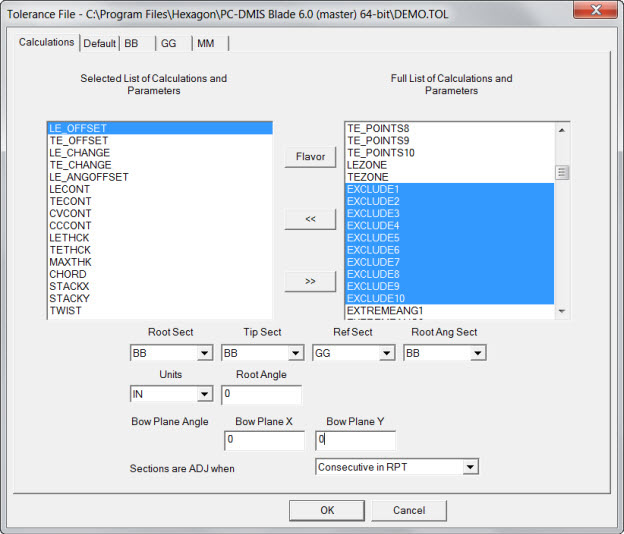
Exclusion zones allow exclusion of parts of the section for bestfit purposes. This can happen when there are abnormalities in the section, yet section parameters still need to be calculated.
If every section needs to exclude, then it would be best to modify the bestfit in the Flavor file instead of using exclusion zones.
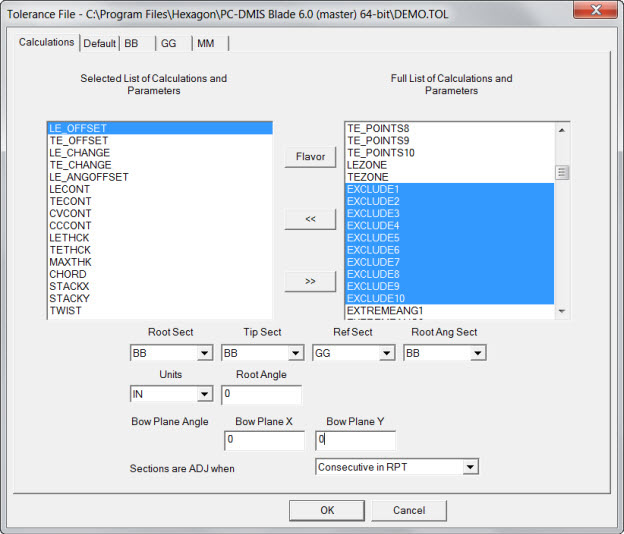
Tolerance file showing exclusion zones selected
Rules for Exclusion Zones
EXCLUDE1 would affect bestfit #1.
EXCLUDE2 would affect bestfit #2 and so on, up to 5th bestfit.
The bestfit algorithm is defined in the Flavor file.
Exclusions zones are defined in the Tolerance file. They can be set to affect all sections or be section dependent.
The value for exclusion zones works with bit logic:
Convex = 1
Concave = 2
Leading edge = 4
Trailing edge = 8
Add the numbers that correspond to the side that you want to exclude.
Exclusion Zone Examples
To exclude the LE and TE in a particular fit, set the Exclude value in the Flavor file to 12 (8+4).
To exclude the CC and CV sides, set the value to 3 (1+2).
More: