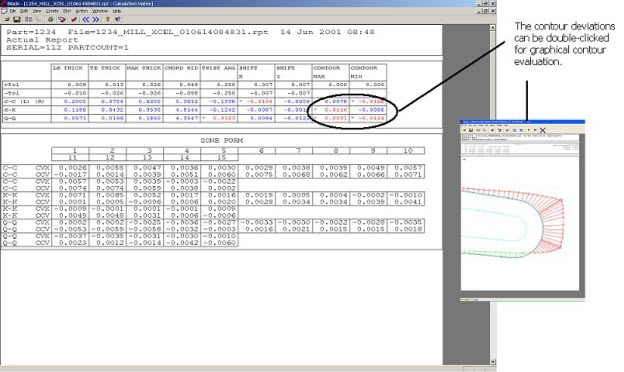
The Matrix report is the standard PC-DMIS Blade report in a tabular form, which provides a look at part deviations.
The graphic below shows an example of a Matrix report. Notice that you can double-click on the contour deviations for a graphical contour evaluation.
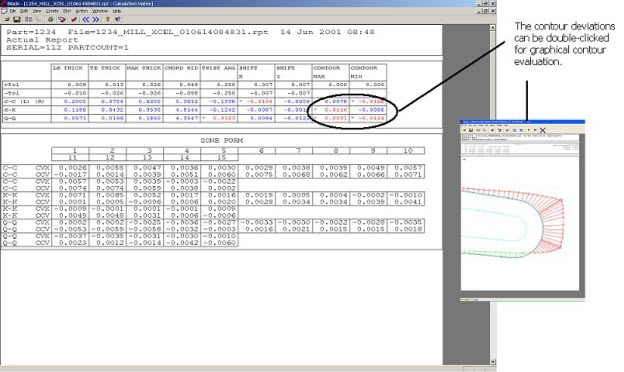
Example of a Matrix report
You can change the format of the table in the Flavor file. See "Setting Reporting Options" for more information.
The "Zone Form" table appears at the bottom of the report.
The report is generated online or offline by analyzing a blade. See "Introducing Blade" for more information about these modes.