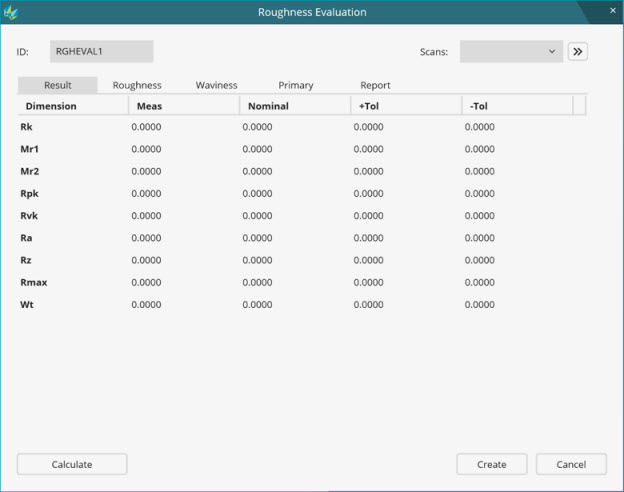
To dimension roughness and create a Roughness Evaluation command, do the following:
Select Insert | Dimension | Roughness to open the Roughness Evaluation dialog box. For example:
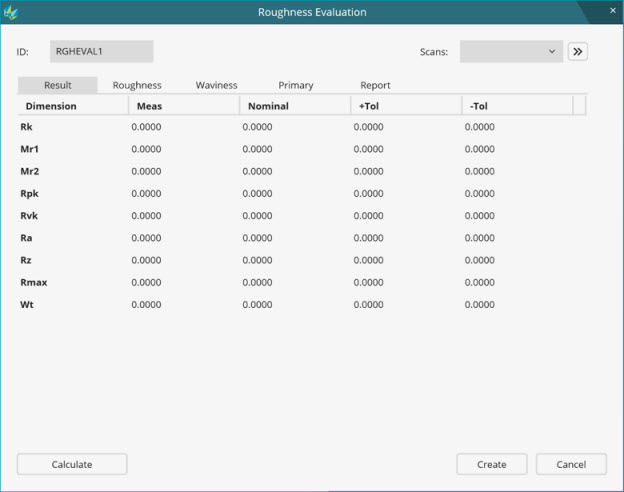
Roughness Evaluation dialog box
Complete the options:
ID box - Type the ID of this Roughness Evaluation command.
Scans box - Select the ID of the Roughness Scan command (RGHSCN) for which you want to perform the evaluation. Note that every time you select the scan, the dimension command re-reads the scan and parameters that are stored in the Roughness Scan command.
Use the following tabs to view, select, and set the desired characteristics:
To insert the Roughness Evaluation command into the Edit window, select the Create button.
To cancel your changes, select the Cancel button.
The OK button appears if you edit the Roughness Evaluation command.
More: