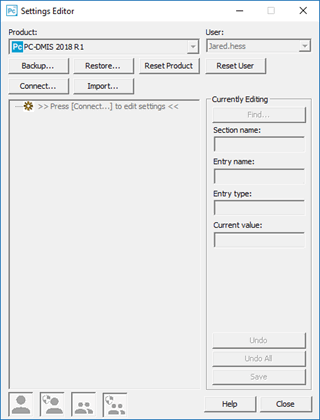
To start the PC-DMIS Settings Editor:
Inside Windows, click on the Start menu and then click All Programs.
Click on the PC-DMIS program group and select Settings Editor. This starts the PC-DMIS Settings Editor application in Disconnected mode.
The Settings Editor operates in two modes: a Disconnected mode and a Connected mode. Initially, the Settings Editor starts in Disconnected mode.
Disconnected mode - In this mode, the Settings Editor is disconnected from PC-DMIS. No PC-DMIS registry entries load. However, since no connection is made to pull in the registry entries, this mode is ideal if you want to quickly back up, restore, or reset user and system data files. For additional information, see "Working with Backup Files and User Data".
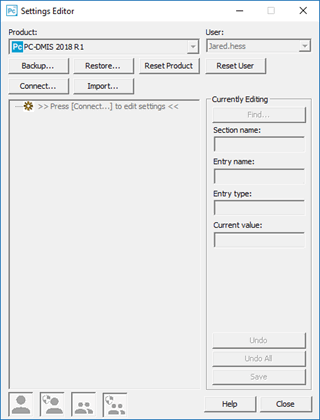
PC-DMIS Settings Editor in Disconnected mode
Connected mode - Once you click Connect, PC-DMIS loads the registry entries into the list box. You can now edit the PC-DMIS registry entries. For information on how to edit registry entries, see "Editing PC-DMIS Registry Entries". In Connected mode, you can still back up and restore data files, but you cannot reset product or user data.
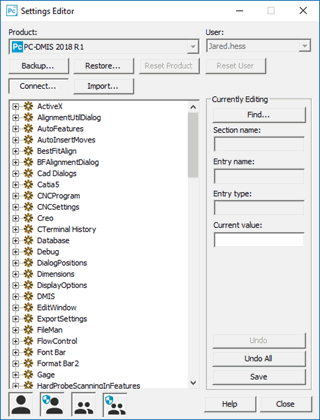
PC-DMIS Settings Editor in Connected mode
More:
Working with Backup Files and User Data