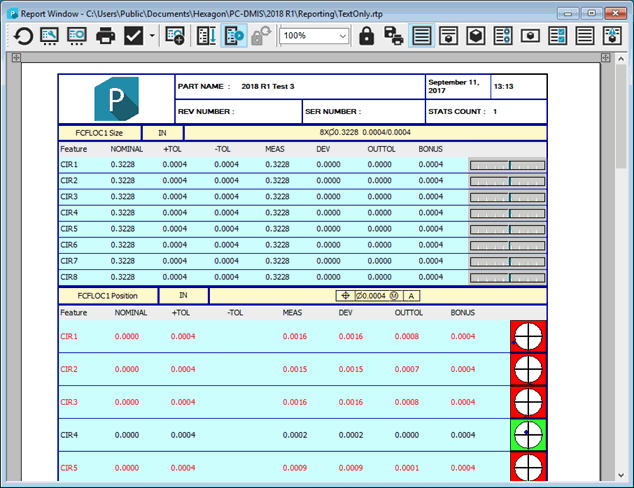
The default standard report template, TEXTONLY.RTP, is a simple template that plugs measurement data into a TextReportObject to show text-based information in a more graphical way.
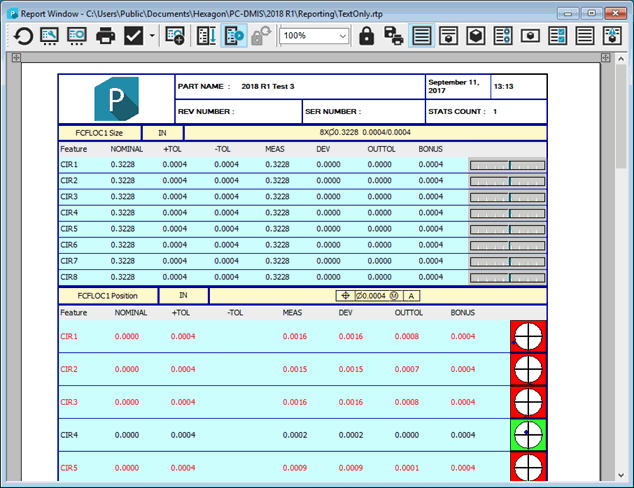
Report Window showing a standard, text-based report
If the TEXTONLY.RTP standard report template doesn't show what you need, PC-DMIS also ships with additional standard report templates that you may find useful. You can easily change the layout used for the current report by clicking the desired icon from the Reporting toolbar. These are the standard report templates:
 Text Only (TEXTONLY.RTP) - This template
uses the TextReportObject with
some standard labels included.
Text Only (TEXTONLY.RTP) - This template
uses the TextReportObject with
some standard labels included.

 Text and CAD (TEXTANDCAD.RTP) - This template
uses the TextReportObject and the
CadReportObject with some standard
labels included.
Text and CAD (TEXTANDCAD.RTP) - This template
uses the TextReportObject and the
CadReportObject with some standard
labels included. 
 CAD Only (CADONLY.RTP) - This template uses the
CadReportObject with some standard
labels included in portrait layout. Since this template supports fewer
labels than CADONLY_LANDSCAPE.RTP (up to 10), the labels are larger
and more detailed.
CAD Only (CADONLY.RTP) - This template uses the
CadReportObject with some standard
labels included in portrait layout. Since this template supports fewer
labels than CADONLY_LANDSCAPE.RTP (up to 10), the labels are larger
and more detailed. 
 Graphical Analysis (GRAPHICALANALYSIS.RTP) - This
template uses the Analysis Object
to provide you with a graphical analysis of each form dimension (such
as Flatness, Roundness, and so forth) sent to the report. It will
not show an analysis for non-form dimensions. PC-DMIS graphically
displays the deviation of each individual hit for the dimensions used.
The report displays the error in the form of individual arrows for
each hit. These arrows, with their colors and directions, indicate
the relative size of the error, as well as its direction.
Graphical Analysis (GRAPHICALANALYSIS.RTP) - This
template uses the Analysis Object
to provide you with a graphical analysis of each form dimension (such
as Flatness, Roundness, and so forth) sent to the report. It will
not show an analysis for non-form dimensions. PC-DMIS graphically
displays the deviation of each individual hit for the dimensions used.
The report displays the error in the form of individual arrows for
each hit. These arrows, with their colors and directions, indicate
the relative size of the error, as well as its direction.

 CAD-Only Landscape (CADONLY_LANDSCAPE.RTP) - This
is similar to CAD Only, but it displays
in landscape layout. Since this template supports more labels than
CADONLY.RTP (up to 30), the labels are smaller and less detailed.
CAD-Only Landscape (CADONLY_LANDSCAPE.RTP) - This
is similar to CAD Only, but it displays
in landscape layout. Since this template supports more labels than
CADONLY.RTP (up to 30), the labels are smaller and less detailed.

 PPAP (PPAP.RTP) - This template produces a report
that can be used in Production Part Approval Process (PPAP).
PPAP (PPAP.RTP) - This template produces a report
that can be used in Production Part Approval Process (PPAP).

 Plain
Text (PLAINTEXT.RTP) - This template produces a simple report
without any formatting. The report retains its table-like organization.
Plain
Text (PLAINTEXT.RTP) - This template produces a simple report
without any formatting. The report retains its table-like organization.

 Form
Plot (FORM PLOT.RTP) - This template produces a very similar
report to the graphical analysis report, except it produces a larger
output, displaying one form analysis per page. You must use a form
dimension (circularity, cylindricity, flatness, straightness, line
profile, or surface profile) to see data in this report.
Form
Plot (FORM PLOT.RTP) - This template produces a very similar
report to the graphical analysis report, except it produces a larger
output, displaying one form analysis per page. You must use a form
dimension (circularity, cylindricity, flatness, straightness, line
profile, or surface profile) to see data in this report.

 Text
and CAD Out of Tolerance (TEXTANDCAD_OOT.RTP) - This template
produces a text and CAD report showing the out-of-tolerance dimensions.
Text
and CAD Out of Tolerance (TEXTANDCAD_OOT.RTP) - This template
produces a text and CAD report showing the out-of-tolerance dimensions.

 Default
(default.rtp) - This template produces a raw
text (legacy) report. This is similar to reports used in older
versions of PC-DMIS when the software didn't have a dedicated Report
window. PC-DMIS defaults to this report if it cannot locate or display
other report templates.
Default
(default.rtp) - This template produces a raw
text (legacy) report. This is similar to reports used in older
versions of PC-DMIS when the software didn't have a dedicated Report
window. PC-DMIS defaults to this report if it cannot locate or display
other report templates. 
These templates are accessible from the Report Templates dialog box by default. For information on accessing and using this dialog box, see "Applying or Removing a Report Template". The actual template files are located in a public Reporting sub-directory.
If you load a measurement routine that uses a report template that does not exist in the specified reporting directory nor in the directory where you installed PC-DMIS, then PC-DMIS generates a text-only report template on the fly called "default.rtp". This allows you to always see a report in the Report window even if you don't have the specified report template. Remember, default.rtp only displays information in a text-only format. This means you cannot deselect the Use Text Mode Dimension Report check box in the Report dialog box. For information on accessing and using the Report dialog box, see "Changing the Report Window's Contents".