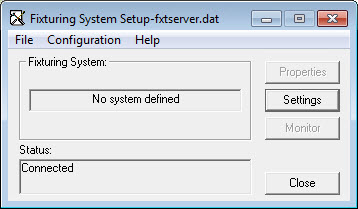
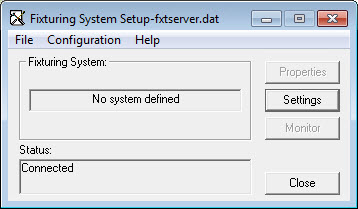
Fixturing System Setup dialog box - No system defined
To start the Fixturing System Setup application:
Open the folder where PC-DMIS is installed.
In the FiveUnique sub-directory, double-click the fxtserverinterface.exe file. This starts the fixture interface server process (FxtServer.exe).
The Properties and Settings buttons define the position and relation of your Flexible Fixturing system for use with PC-DMIS.
For more information on how to set up dual-arm systems, see the "Fixturing Setup for Dual-Arm Systems" topic.
The first time you open this setup application, a fixturing system is not selected. To select and setup a system, go through the procedure in "Getting Started with Fixturing".
More:
Opening and Saving Your Fixture Definition