 .
.To open the ClearanceCube Definition
dialog box, from the Edit | Preferences | Set ClearanceCube...
menu or from the ClearanceCube toolbar, click
the Clearance Cube Definition button  .
.
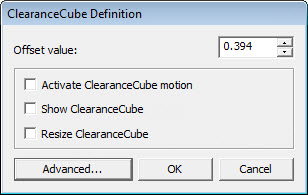
ClearanceCube Definition dialog box
This dialog box contains these options:
Offset value - Determines the distance away from the CAD model on all six sides where PC-DMIS draws the ClearanceCube. It is saved in the current measurement routine. The cyan-colored rectangle indicates the surface that PC-DMIS assumes the part is resting on. PC-DMIS uses the same units of measurement as the measurement routine. So, a value of 1 could be either 1 mm or 1 inch, depending on what was initially selected when the measurement routine was created. Increasing the offset value increases the size of the ClearanceCube. If the offset distance is not the same for all faces, this box shows "N/A". This can happen if you modified the offset distance for specific faces in the Advanced dialog box and then came back to the Simple dialog box. Type a new value if you want the offset distances on all faces to be the same.
Activate ClearanceCube motion
- Determines whether or not the measurement routine uses the ClearanceCube
for its motion. While ClearanceCube motion is enabled, clearance planes
are disabled, and new features added to the measurement routine have
their ClearanceCube property on the Status
tab of the advanced-style ClearanceCube Definition
dialog box set to ON. If you want existing features to use ClearanceCube
motion, you need to manually turn ON their ClearanceCube property.
You can also turn the motion on or off from the ClearanceCube
toolbar, by clicking the Activate ClearanceCube
motion icon  .
.
Motion Order
When active, motion is done in the following order:
Any motion from the feature measurement used with the AFTER option in an AVOIDANCE/MOVE command within an Auto Feature command.
Any move or motion
commands that are in the measurement routine and between the most-recently
measured feature and the next feature measurement command, or the
last command, if this was the last feature measurement command in
the measurement routine. This includes any  tip
change commands, which are handled as a special
case.
tip
change commands, which are handled as a special
case.
Any motion to the ClearanceCube and around the ClearanceCube to get the probe to a position where there is a clear path to the next feature to be measured. These are the planned motions from this enhancement. Note that these commands are computed and executed, but not added to the measurement routine. They are computed each time at execution. Each feature is assigned an initial ClearanceCube face. If there are no move commands and if Activate ClearanceCube motion is enabled, this is the face for the initial move from this feature to the ClearanceCube.
Any motion from the feature measurement used with the BEFORE option in an AVOIDANCE/MOVE command inside the next Auto feature command.
If Activate ClearanceCube motion is enabled, all clearance plane functionality for your measurement routine are disabled. ClearanceCube motion and clearance planes cannot coexist in the same measurement routine. Be sure to check for collisions before executing your measurement routine. See the "Detecting Collisions" chapter.
Show ClearanceCube
- This check box determines whether or not the ClearanceCube is drawn
in the Graphic Display window. You can also do this from the ClearanceCube toolbar by clicking the Show
ClearanceCube icon  . If this
option is enabled, it also enables the Resize ClearanceCube
option described below.
. If this
option is enabled, it also enables the Resize ClearanceCube
option described below.
Resize ClearanceCube
- This check box places the ClearanceCube in resize mode. When in
resize mode and the ClearanceCube is visible, you can click and drag
a face of the ClearanceCube and set offset distances for an axis that
way. A reddish highlight indicates the face to drag. You can also
do this from the ClearanceCube toolbar by
clicking the Resize ClearanceCube icon  . This option is only available
when the Show ClearanceCube option is enabled.
. This option is only available
when the Show ClearanceCube option is enabled.
You can also use the Operation | Graphic Display Window | ClearanceCube submenu to toggle the Activate, Show, and Resize options described above.
Advanced - This button expands the simple dialog box into a multi-tabbed dialog box so that you can set more specific options. The tabs on the advanced dialog box include: Size, Constraints, and Status. This button then changes to read Simple. You can click Simple to display the simple-style dialog box.