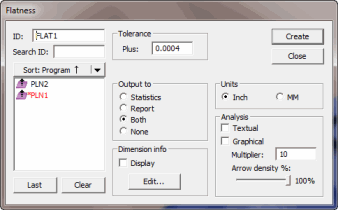
Looking for Geometric Tolerance commands? If so, see:
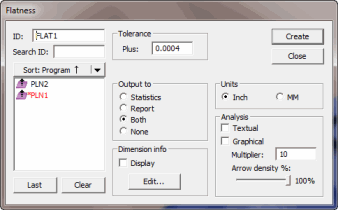
Dimension Flatness dialog box
A minimum of four hits are necessary to determine the flatness of a plane.
The Insert | Dimension | Flatness menu option determines the flatness of a plane. This dimension type is considered one sided, meaning a single positive value tolerance is applied.
For legacy Form dimensions (Circularity, Cylindricity, Flatness, and Straightness), as well as a Location dimension's RN Line, PC-DMIS uses the feature solution to compute the dimension. By default, this is Least Squares. However, you can choose to solve the feature using Minimum Separation, Maximum Inscribed, Minimum Circumscribed, or Fixed Radius regression algorithms.
PC-DMIS computes Geometric Tolerance Form commands, on the other hand, using the Chebyshev algorithm (Min/Max) as required by the Y14.5 standard. Because of the change in calculation, PC-DMIS generally computes Geometric Tolerance Form dimension commands to a slightly smaller value than their legacy counterparts.
More: