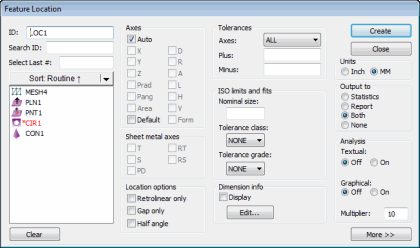
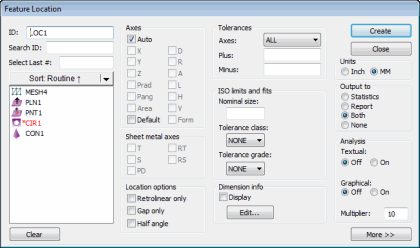
Dimension Feature Location dialog box
The Insert | Dimension | Location menu option calculates the distance from the feature to the X, Y, Z origin, parallel to its respective axis. The feature's diameter, angle, and vector are also part of the calculation. This section relates only to location or coordinate dimensioning. For position dimensions, see "Dimensioning Position".
Location can be calculated using Cartesian or Polar coordinates, Position or box tolerancing.
To switch between Cartesian and Polar coordinates, select Pang or Prad in the Feature Location dialog box.
To switch between POSITION and RECT tolerancing methods, see the "Dimensioning Position" dimension option.
By default, the dialog box marks the Auto check box. To change the default behavior for your measurement routine, see the "Default Axes for Location Dimensions" topic.
For legacy Form dimensions (Circularity, Cylindricity, Flatness, and Straightness), as well as a Location dimension's RN Line, PC-DMIS uses the feature solution to compute the dimension. By default, this is Least Squares. However, you can choose to solve the feature using Minimum Separation, Maximum Inscribed, Minimum Circumscribed, or Fixed Radius regression algorithms.
PC-DMIS computes Geometric Tolerance Form commands, on the other hand, using the Chebyshev algorithm (Min/Max) as required by the Y14.5 standard. Because of the change in calculation, PC-DMIS generally computes Geometric Tolerance Form dimension commands to a slightly smaller value than their legacy counterparts.
More:
To Dimension a Feature Using the LOCATION Option:
Default Axes for Location Dimensions