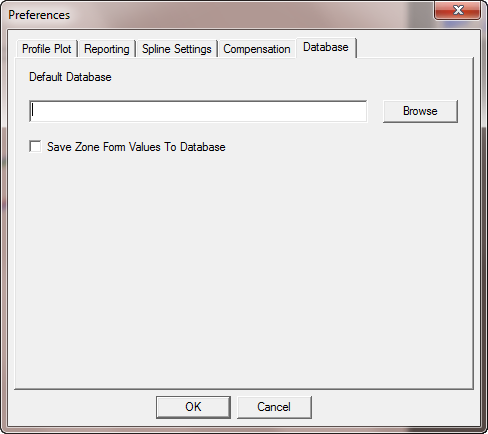
Use the Database tab to specify the DataPage database to use for default database reporting. For help with DataPage, refer to the DataPage documentation.
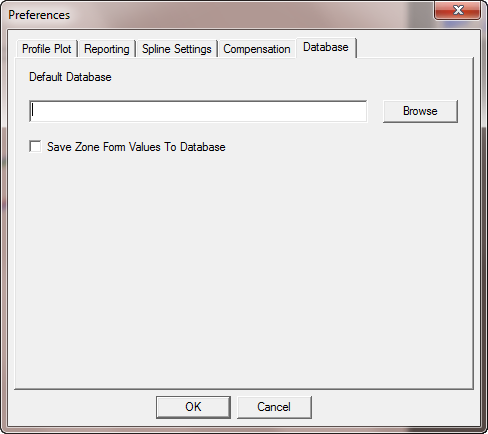
Preferences dialog box - Database tab
Default Database box - Enter the path for the location of the default database to which to export statistics. You can also click Browse to find and select the location.
Data exports to the database when you select the Save Data to DataPage check box on the DataPage tab in the Flavor File dialog box. If you do not provide a database in the Flavor file, then this default database is used. For more information, see "Setting DataPage Options".
Save Zone Form Values To Database check box - Select this check box if you want to export the individual zone form values to the database along with other calculations.
More: