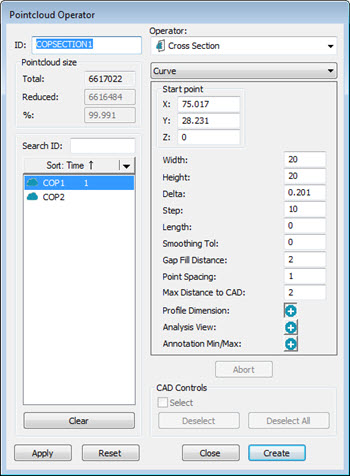
You can create a cross section along a curved feature with the Curve function of the Pointcloud Operator or Mesh Operator dialog box. The cross section is created normal to the CAD curve.
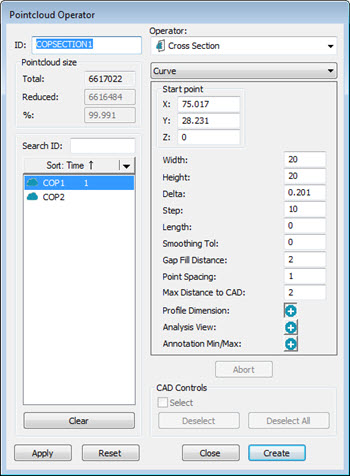
Pointcloud Operator dialog box - CROSS SECTION Operator, Curve function selected
To create a cross section along a curve:
For cross sections created with a COP as the input, click Insert | Pointcloud | Operator to display the Pointcloud Operator dialog box.
For cross sections created with a Mesh as the input, click Insert | Mesh | Operator to display the Mesh Operator dialog box.
Select the Cross Section operator from the Operator list, and then the Curve function from the list underneath the Operator list.
In the Graphic Display window, hover over any curved feature. PC-DMIS automatically detects and highlights the curve.
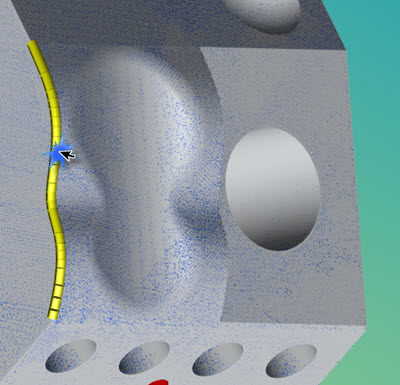
Click the highlighted edge that you want to create cross sections on. PC-DMIS automatically generates the cross sections.
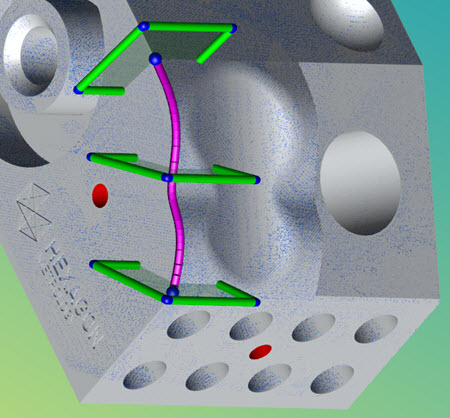
Hold down the Ctrl key while hovering over the next edge to select multiple contiguous edges.
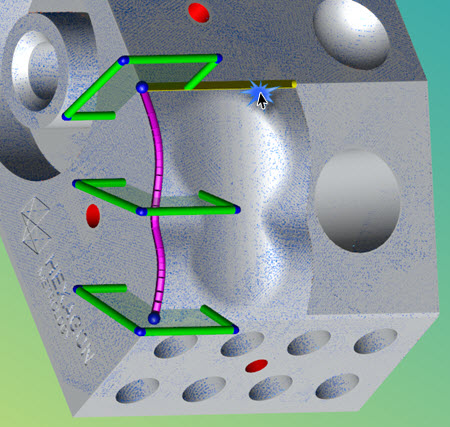
Click the edge to select it.
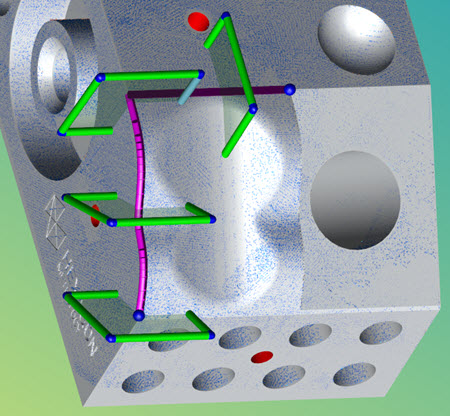
Select as many edges in this manner as required.
To de-select an edge, press the Ctrl key and hover over the first or last edge (it turns red) and then left-click it.
To de-select all edges, click the Reset button.
Drag the Start or End points (the blue ball handles) of the curve length line (the purple line) to define only a portion of the curve. If the updated section is too short, click the Reset button to cancel and repeat from step 3.
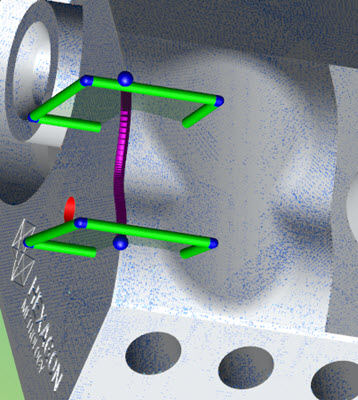
The dialog box values update automatically when changes are made to the Start or End points of the defined cross section.
When done, click Apply to create the polylines. Click Create to generate the cross sections in the Edit window.
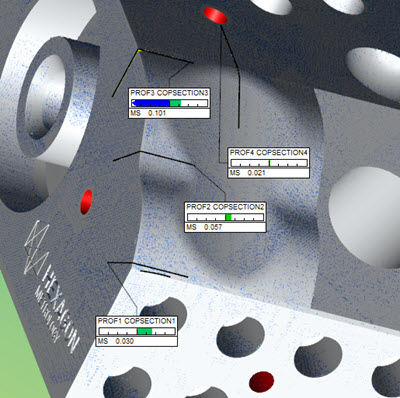
The black polylines represent the nominal CAD. The yellow polylines represent the measured polyline.
Smoothing the Cross Section along the Curve
You can smooth the cross section created along a curve with the Smoothing Tol option in the Pointcloud Operator or Mesh Operator dialog box. For details, see the "Smoothing Tol" description in the "Cross Section" topic.
More:
Creating a Cross Section between 2 Points
Show and Hide Cross Section Polylines