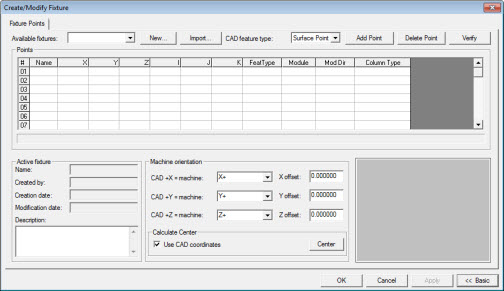
Once you have defined your Flexible Fixturing system and the type of column to use, you can create and then position your fixture columns in PC-DMIS.
The Insert | Hardware Definition | Fixture menu option opens the Create/Modify Fixture dialog box.
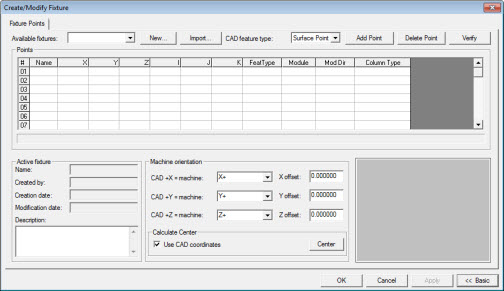
Create/Modify Fixture dialog box
You can use this dialog box to create and position the columns so that they connect with the part. If you click OK or Apply after you load or create a fixture, PC-DMIS inserts a LOADFIXTURE command into your measurement routine. This command loads and uses the selected fixture definition.
For a description of Flexible Fixturing and for information on how to set fixturing preferences, see the "Using Fixturing System Setup" topic.
Before you create and position a fixture in PC-DMIS, you must first define a probe that matches what will be on the machine where you will use the fixture. Once the LOADPROBE and TIP commands are in the Edit window, you can create fixtures.
You can use the Fixture Points tab to fully define and deploy a fixture. With this tab, you can create and manage fixture definitions and position fixture columns so that they can properly hold your part for proper measurement.
A standard fixture definition contains this information:
Fixture name
Fixture contact point locations (XYZ and IJX values)
Feature type
Module offset type and information
Column name
Fixture creation date, modification date, and author information
Machine orientation
Use this dialog box to perform the procedures in the topics below.
Use the following procedure to edit the parameters for each fixture point:
Left-click to select the point.
Right-click anywhere on the highlighted line to get the properties for the selected point.
The properties for fixture points are:
Find vector with modification preview dialog or info
Flip vector
Show in CAD
Select or Remove for reposition, (F3) toggle
Delete point
Module Properties
You must have the System V option programmed in your LMS license or portlock to work with DCC Fixturing systems, and the 5 Unique option programmed to work with Manual Fixturing systems.
More:
To Create a New Fixture Definition
To View or Modify an Existing Fixture Definition
To Delete a Fixture Definition
To Verify a Fixture Definition
To Position Fixture Elements on the Part
Graphic Display for Flexible Fixturing