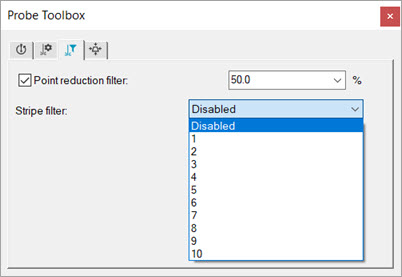
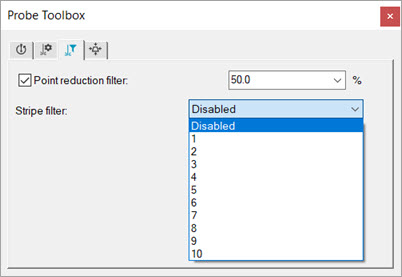
Probe Toolbox - Laser Filtering Properties tab
The Filtering tab is useful when you want to filter the data as PC-DMIS collects it.
Scanning methods with a portable device using a Perceptron laser differ from DCC machines. If you open the Auto Feature dialog box and are using a portable device with a Perceptron laser, the Laser Pixel CG Locator Properties tab is hidden.
Starting with PC-DMIS 2019 R2, PC-DMIS no longer supports the Perceptron laser sensor. While you may still be able to install PC-DMIS 2019 R2 and later, PC-DMIS displays an error if you attempt to run measurement routines that use the Perceptron scanner. For additional information, please contact Technical Support.
The following filtering options are available from the list.
Filter Type: Only Available for Perceptron Sensors
None - Filtering does not take place if you select None. This is the default setting.
Filter Type: Only Available for HP-L Sensors
Density Type: Only Available for Perceptron Sensors
None - Density filtering does not take place if you select None. This is the default setting.
Intelligent Density Management (Contour V5 only)