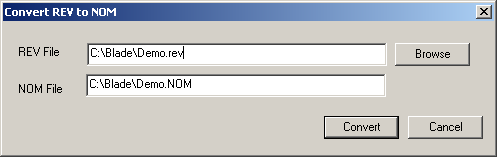
You can reverse engineer the nominal data between the Blade and BladeRunner applications.
You can use BladeRunner to create a Reverse file (.rev) that can convert to a Nominal file (.nom). To create a Reverse file, see the BladeRunner documentation.
To improve the accuracy and definition of the blade, use the Nominal file to inspect the same blade using the standard blade measurement routines. For even greater accuracy and definition, use the average airfoil technique to acquire the best nominal definition of the blade. See "Average a Set of Report Files".
To convert a Reverse file to a Nominal file, follow these steps:
Select Create | Reverse Engineer to open the Convert REV to NOM dialog box.
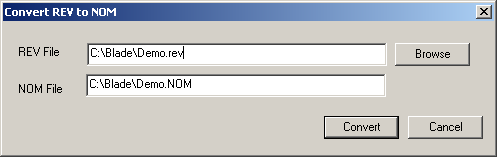
Convert REV to NOM dialog box
Select the Reverse file, or type the full path and name of the file in the REV File box. The NOM File box automatically fills in with the same path and name with a .NOM extension. If needed, edit the Nominal file name.
Click Convert to create the Nominal file.
More: