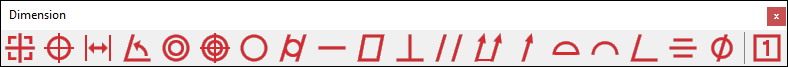
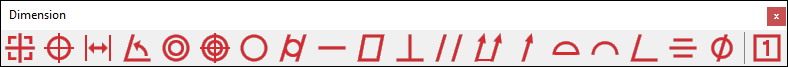
Dimension toolbar
The Dimension toolbar (View | Toolbars | Dimension) is used to quickly access the options available from the Dimension menu. The icons for the dimensions below reference the "Using Legacy Dimensions" chapter. If you want to use Geometric Tolerances, see the "Using Geometric Tolerances" chapter.
 Location
- See Location
Location
- See Location
 Position
- See Position
Position
- See Position
 Distance
- See Distance
Distance
- See Distance
 Angle
Between - See Angle
Between
Angle
Between - See Angle
Between
 Concentricity
- See Concentricity
Concentricity
- See Concentricity
 Coaxiality
- See Coaxiality
Coaxiality
- See Coaxiality
 Circularity
- See Circularity
Circularity
- See Circularity
 Cylindricity
- See Cylindricity
Cylindricity
- See Cylindricity
 Straightness
- See Straightness
Straightness
- See Straightness
 Flatness
- See Flatness
Flatness
- See Flatness
 Perpendicularity
- See Perpendicularity
Perpendicularity
- See Perpendicularity
 Parallelism
- See Parallelism
Parallelism
- See Parallelism
 Total
Runout - See Total
Runout
Total
Runout - See Total
Runout
 Circular
Runout - See Circular
Runout
Circular
Runout - See Circular
Runout
 Surface
Profile - See Surface
Profile
Surface
Profile - See Surface
Profile
 Line
Profile - See Line
Profile
Line
Profile - See Line
Profile
 Angularity
- See Angularity
Angularity
- See Angularity
 Symmetry
- See Symmetry
Symmetry
- See Symmetry
 Size
- See Size
Size
- See Size
 Keyin
- See Keyin
Keyin
- See Keyin