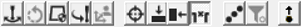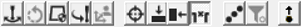Auto Feature Bar
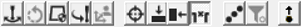
The Measurement properties
area in the Auto
Feature dialog box has a bar with icons. You can use these
icons to turn certain functions on or off.
 Auto
Wrist
Auto
Wrist
 Auto Rotary Table Moves
Auto Rotary Table Moves
 Clearance
Plane
Clearance
Plane
 Circular
Moves
Circular
Moves
 Manual
Pre-Position
Manual
Pre-Position
 Show
Hit Targets
Show
Hit Targets
 View Normal
View Normal
 View
Perpendicular
View
Perpendicular
 Void
Detection
Void
Detection
 Show
Measured Points
Show
Measured Points
 Show
Filtered Points
Show
Filtered Points
 To
Points
To
Points