Using NC Server Offline Manager
For offline programming, you can use the NC Server Offline Manager to create and modify PC-DMIS measurement routines and CNC posts without interrupting production.
Starting NC Server
To start NC Server Offline Manager, from the Start menu, click the HxGN NC Server Offline Manager shortcut:
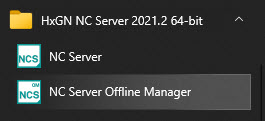
Important
The very first time you run NC Server Offline Manager, you must right-click the shortcut and select the Run as Administrator option from the menu. Thereafter, you can just double-click the shortcut to start it.
NC Server Offline Manager opens and shows the progress information as it initializes:
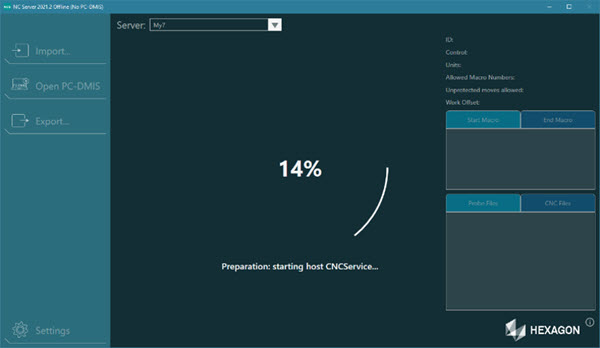
Typically, the Open PC-DMIS button is not available, and NC Server Offline Manager displays the message "PC-DMIS is starting..." at the bottom of the window.
Once PC-DMIS finishes its startup in the background, the message disappears, and the Open PC-DMIS button becomes active. Depending on your computer, this may take some time.
Note
NC Server Offline Manager attempts to start PC-DMIS in the background. If PC-DMIS Offline is already running on the computer, NC Server Offline Manager shows a message and attempts to restart PC-DMIS.
With NC Server Offline Manager, PC-DMIS takes time to start and time to shut down completely when you exit NC Server Offline Manager. After you exit NC Server Offline Manager, before you attempt to restart it, please wait until PC-DMIS completely closes. If you attempt to start NC Server Offline Manager while PC-DMIS is still shutting down from a previous session, NC Server Offline Manager cannot start successfully, and it will show an error message.