Machine Definition - Machine Tab
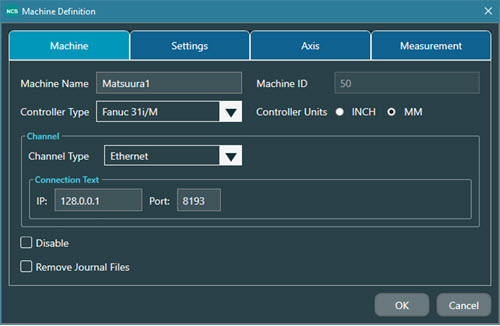
The following information provides a brief description of the Machine tab on the Machine Definition dialog box.
Notice
For details on advanced features, please contact Hexagon Technical Support: https://support.hexagonmi.com/s/
Machine Name - This is an editable field that you can use to type a recognizable name for the machine. This name appears at the top of the machine cards. This name also appears in the list of machines in PC-DMIS.
Machine ID - This is a read-only unique integer assigned to the machine in NC Server to identify the machine journal data.
Machine Type (Advanced)
Output Precision (Advanced)
Controller Type - This shows a list of available controllers. You can select a controller from this list for the machine to use.
Controller Units - This defines the units that the controller uses when you run CNC programs.
Channel Type - This defines the connection type to the machine for data exchange.
Line Terminator (Advanced)
Connection Text - This defines the IP address and port assignment information that NC Server uses to connect to the machine.
Disable check box - This temporarily disable the machine in NC Server.
Remove Journal Files check box - This automatically deletes journal files after they are processed.
Percent Sign (%) need to mark file start/end (Advanced)