NC Server Machine Card
Machine Cards are the most prominent item on the main screen. The software displays a card for each machine that is defined in the NC Server configuration.
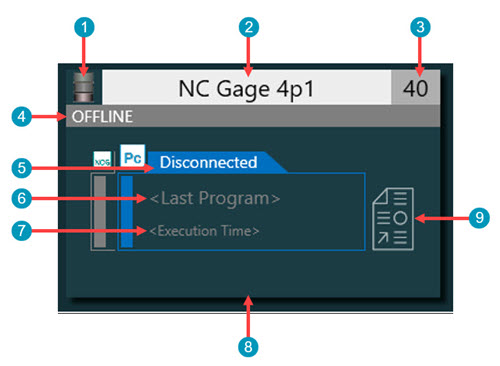
NC Server Machine Card example
NC Server Machine Card Layout | ||
|---|---|---|
Item Number | Item Name | Item Description |
1 | Connection Type | This area displays an icon that represents the type of connection to the machine. Currently, NC Server only supports these controller-dependent connection types:
|
2 | Machine Name | This area shows the machine's name. |
3 | Machine ID | This area shows the machine ID number. NC Server uses this ID when it communicates with the machine. |
4 | Machine Status | This area displays the machine status information. When you run NC Server, the software displays the current program that is running on the machine. If an alarm occurs while probing the part, NC Server displays the corresponding alarm message in this area. |
5 | Measurement Status | This area displays the status of the machine. The status message depends on whether you are running PC-DMIS or NC Gage. For details, see these tables below: |
6 | Last PC-DMIS Program | This area shows the name of the last PC-DMIS measurement routine that NC Server used to evaluate data from the machine. |
7 | Last Measurement Time and Date | This area shows the date and time of the last dataset that was evaluated by the machine. |
8 | Analysis Queue Size | This area shows if any data is waiting to be analyzed. If data is waiting on analysis, thin orange bars accumulate across this area. These represent the number of datasets in the queue for the machine to analyze. |
9 | Last Report | This button opens the last report that NC Server created for the selected machine. By default, NC Server automatically produces reports for every successful run of a measurement routine on each machine. If there is no report available for the last measurement routine that ran on the machine, the software opens the Open dialog box. You can control if reports are automatically created in the application Settings dialog box. For details, see "Settings". If you want to view reports prior to the last measurement report, you need to open them from the file system. These reports are in this folder: %ProgramData%\Hexagon\NC Server\CncMachineData\<Machine Name>\Reports Where <Machine Name> is the name of the machine as shown on the machine card. |
PC-DMIS Measurement Status
PC-DMIS Measurement Status | Definition | Description |
|---|---|---|
Offline | The connection to the machine is not available. | If you are working with a file sharing connection, ensure that the file share is reachable from the NC Server computer and that the user has Administrator rights. |
Processing | The measurement data is being analyzed. | Data has been collected and is being fed into the corresponding PC-DMIS measurement routine to generate a report. |
Waiting | Measurement Data has been collected and is waiting to be analyzed. | Measurement data has been stored but not analyzed yet. This may be due to the NC Server Analyzing mode being turned off, or another machine is busy analyzing data. |
Disabled | The machine connection has been disabled in NC Server. | The machine has the Disable check box set in its configuration. |
Error | An error occurred while processing the measurement data. | Something occurred when processing the measurement data. NC Server displays an error message with an explanation. |
NC Gage Measurement Status
NC Gage Measurement Status | Definition | Description |
|---|---|---|
Offline | The connection to the machine is not available. | Either NC Gage or Smooth OMM is not running on the machine, the MTM Net has not been configured, or the network is disconnected. |
Measuring | A measurement program is running on the machine. | PC-DMIS is currently executing the measurement program. |
Manual | NC Gage or Smooth OMM is not on the home screen (DCM mode is not active). | The operator is likely using the software for manual operation. |
Disabled | The machine connection has been disabled in NC Server. | The machine has the Disable check box set in its configuration. |
Error | An error occurred while processing the measurement data. | Something occurred when processing the measurement data. NC Server displays an error message with an explanation. |