Machine Menu
A menu is available at the top of the Machines area of the screen. You can access this menu by clicking on the vertical three vertical dots to the right of the Machines title in this area of the main screen.
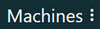 |
Click the three vertical dots to show these options:
Option | Description |
|---|---|
Sort By | This option allows you to select the order of the cards in the display. When you click this option, three sort options are available:
The software displays a small arrow next to the selected criteria and points up for ascending order or down for descending order. Click the arrow to change between ascending and descending sort order. |
Offline | This option allows you to import or export data for use with NC Server Offline Manager on a different computer. |
New | This option opens the Machine Definition dialog box that you can use to create a new machine and its machine card. |
Clone | This option creates a copy of the selected machine and opens the Machine Definition dialog box that you can use to edit the copy. |
Edit | This option opens the Machine Definition dialog box that you can use to edit the selected machine. |
Delete | This option deletes the selected machine and its associated machine card. |
Generate | This option generates the macro set for the selected machine. |
Upload | This option allows you to upload macros to the selected machine. |
Report Folder | This option opens the folder that contains the reports for the selected machine. |
Run Journal | This option opens the Run Journal dialog box for measurement data that the selected machine collects. |