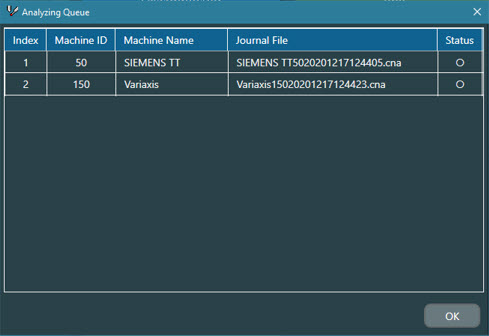Analyzing
The Analyzing switch controls whether NC Server performs data analysis when data is available from a machine. NC Server disables this option when PC-DMIS is not running.
| When Analyzing is turned off, NC Server collects data from each connected machine. The data is not analyzed with PC-DMIS. Analyzing must be off to perform any of these operations:
Click the triangle to open the Analyzing Queue dialog box. The dialog box lists the datasets in the queue.
| ||
| When Analyzing is turned on, NC Server automatically evaluates all measurement results from all configured machines as data arrives from them. By default, NC Server starts with Analyzing turned off. In production environments, you may want to have NC Server start with Analyzing automatically turned on. You can change this in the Settings dialog box. For details, see "Settings". |