Machine Definitions
You can use the Machine Definition dialog box to configure all the necessary parameters to work with each machine. These parameters include:
Communication parameters
Kinematics definitions
Machine macros
General machine settings
Note
The standard setup of the NC Server application displays information for typical configuration requirements. In some special cases, you may need to add additional information. To view additional machine configuration parameters, you can use the Settings dialog box. For details on the Settings dialog box, see "Settings".
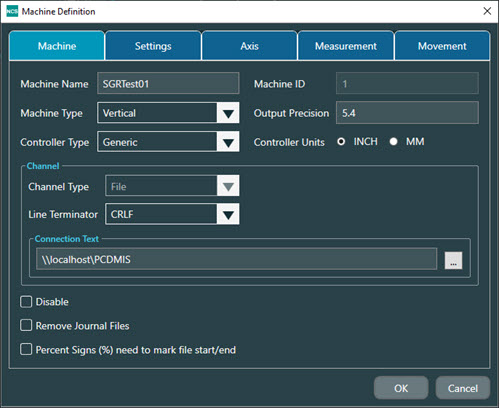
Machine Definition dialog box showing advanced settings
The following links provide descriptions of each tab on the Machine Definition dialog box:
Notice
For details on advanced features, please contact Hexagon Technical Support: https://support.hexagonmi.com/s/
When you finish making changes in the Machine Definition dialog box, click the OK button to save any changes and close the dialog box. Click the Cancel button to close the dialog box without saving any changes you made.
For more information on this dialog box and how to configure a specific type of machine, please see the relevant installation manual for your machine controller.