NC Server About and Licensing Information
From the main screen, you can view your active license and current version information. To do this, from the lower-right corner of the screen, click the information icon above the Hexagon logo.
 |
When you click the information icon, NC Server opens the License Information dialog box.
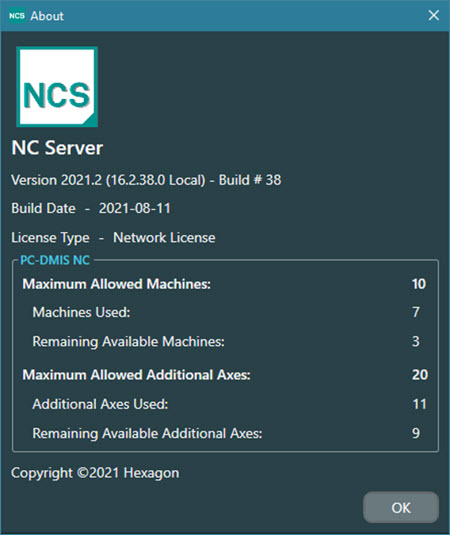
The dialog box shows this information:
Version - This shows the current version.
Build Date - This shows the date the version was built.
License type - This shows the type of license in use. This is typically a Network license type. There is still some limited support available for the older dongle type of license.
Maximum Allowed Machines - This box displays the total number of available machine licenses.
Machines Used - This box displays the number of machines defined in the NC Server configuration.
Remaining Machines Available - This box displays the number of machines that you can add to the configuration. If the number is 0, you must purchase additional machine licenses or delete any unused machines in the configuration.
Maximum Allowed Additional Axes - This box displays the total number of available rotary axes. (Each 5-axis machine requires 2 additional axes).
Additional Axes Used - This box displays the number of rotary axes assigned to the machines.
Remaining Available Additional Axes - This box displays the number of free rotary axes that you can assign.